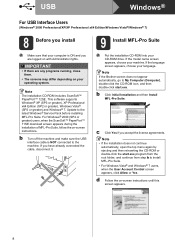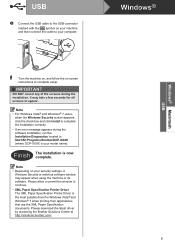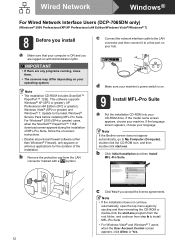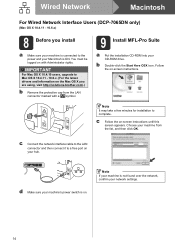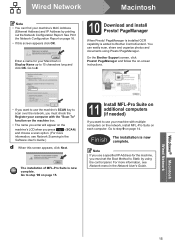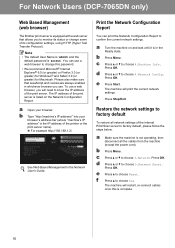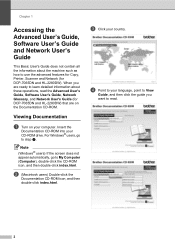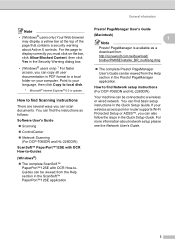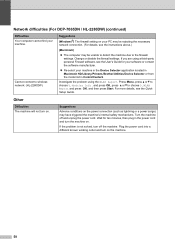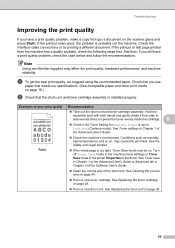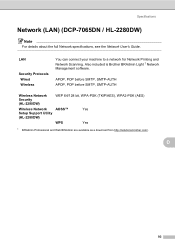Brother International DCP-7065DN Support Question
Find answers below for this question about Brother International DCP-7065DN.Need a Brother International DCP-7065DN manual? We have 3 online manuals for this item!
Question posted by naninparme on August 20th, 2014
How Do You Turn On The Wireless Capability On A Brother Dcp 7065 Printer?
The person who posted this question about this Brother International product did not include a detailed explanation. Please use the "Request More Information" button to the right if more details would help you to answer this question.
Current Answers
Related Brother International DCP-7065DN Manual Pages
Similar Questions
What Is The Solution Of Print Unable 72 Code On Brother Dcp 7065 Printer.
(Posted by shivendrapratapsinha 9 years ago)
Brother Dcp 7065 Does Not Print When Printer Is Sleep
(Posted by lololfaelin 9 years ago)
How To Turn Off The Brother Mfc-j435w Printer From The Computer
(Posted by Shigfelix 10 years ago)
How To Reset Brother Mfc 7065 Printer After Toner Replacement
(Posted by Grde 10 years ago)
Can`t Print In Wireless Mode Brother Dcp-7065dn
Hello. So the problem is i cant print in wireless mode. I have laptop with windows 7 professional. A...
Hello. So the problem is i cant print in wireless mode. I have laptop with windows 7 professional. A...
(Posted by kasparsg7 12 years ago)