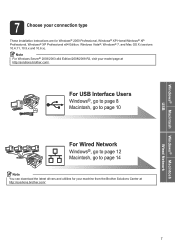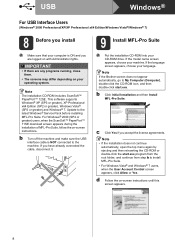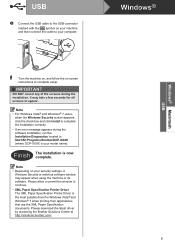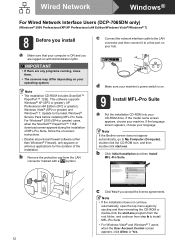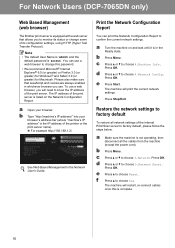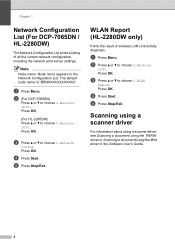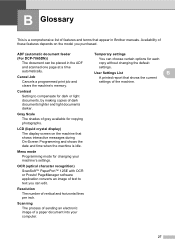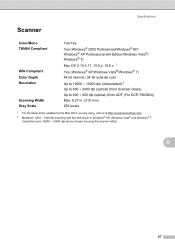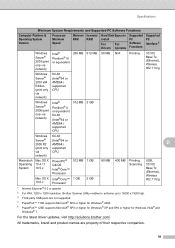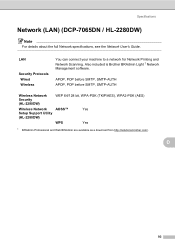Brother International DCP-7065DN Support Question
Find answers below for this question about Brother International DCP-7065DN.Need a Brother International DCP-7065DN manual? We have 3 online manuals for this item!
Question posted by kasparsg7 on August 1st, 2011
Can`t Print In Wireless Mode Brother Dcp-7065dn
Hello. So the problem is i cant print in wireless mode. I have laptop with windows 7 professional. About a week ago i was able to print in wireless but with diferent laptop with windows vista, but now i cant print. How can i resolve this problem?Thanks.
Current Answers
Related Brother International DCP-7065DN Manual Pages
Similar Questions
Brother Dcp 7065dn
how do i fix it my brother dcp 7065dn error code 36 unable to print,always showing error code 36 un ...
how do i fix it my brother dcp 7065dn error code 36 unable to print,always showing error code 36 un ...
(Posted by jennydlpna 8 years ago)
How To Print Wirelssly Using Brother Dcp-7065dn
(Posted by chevshi 9 years ago)
How Do I Make The Print Darker With Brother Dcp 7065dn
(Posted by brjp7643 9 years ago)
Brother Dcp-7065dn Can't Connect To Wireless Router
(Posted by shacksand 9 years ago)
Repair Of Brother Dcp-j125 Printer
My printer Brother DCP-J125, does not print/ photo-copy , only scanner is working. What is the probl...
My printer Brother DCP-J125, does not print/ photo-copy , only scanner is working. What is the probl...
(Posted by rsrivastava2006 11 years ago)