Brother International DCP-7065DN Support Question
Find answers below for this question about Brother International DCP-7065DN.Need a Brother International DCP-7065DN manual? We have 3 online manuals for this item!
Question posted by roMatt on December 1st, 2013
How Do I Stop Replace Toner On Dcp 7065dn
The person who posted this question about this Brother International product did not include a detailed explanation. Please use the "Request More Information" button to the right if more details would help you to answer this question.
Current Answers
There are currently no answers that have been posted for this question.
Be the first to post an answer! Remember that you can earn up to 1,100 points for every answer you submit. The better the quality of your answer, the better chance it has to be accepted.
Be the first to post an answer! Remember that you can earn up to 1,100 points for every answer you submit. The better the quality of your answer, the better chance it has to be accepted.
Related Brother International DCP-7065DN Manual Pages
Quick Setup Guide - English - Page 1


...)
AC Power Cord
Basic User's Guide
Quick Setup Guide
Safety and Legal booklet
Drum Unit and Toner Cartridge Assembly (pre-installed)
WARNING
Plastic bags are not toys.
USA/CAN Version 0
1
Quick Setup Guide
Start Here
DCP-7060D DCP-7065DN
Please read this Quick Setup Guide for the correct setup and installation. Then, please read...
Quick Setup Guide - English - Page 16
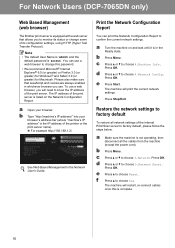
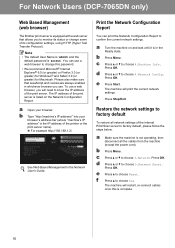
...3.0 (or greater) for Macintosh.
c Press a or b to change some of the print server. f
Press Stop/Exit. b Press Menu. To use a web browser, you will need to choose Yes.
f
Press a to...to monitor its configuration settings, using HTTP (Hyper Text Transfer Protocol). For Network Users (DCP-7065DN only)
Web Based Management (web browser)
The Brother print server is equipped with a web...
Advanced Users Manual - English - Page 2


...'s Guide
Learn the basic Copy and Scan operations and how to replace consumables.
Where is it ? User's Guides and where do I...User's Guide Learn more advanced operations: Copy, printing reports, and performing routine maintenance. Network Glossary
(For DCP-7065DN and HL-2280DW)
This Guide provides basic information about advanced network features of Brother machines along with explanations ...
Advanced Users Manual - English - Page 3


... Setup
1
Memory Storage ...1 Ecology features ...1
Toner Save ...1 Sleep Mode ...1 Deep Sleep mode 2 Toner Settings ...2 Toner Setting (Continue Mode 2 LCD Contrast ...3 User Settings List 3 Network Configuration List (DCP-7065DN / HL-2280DW 4 WLAN Report (HL-2280DW only 4 Scanning using a scanner driver 4
2 Making copies
5
Copy settings ...5 Stop copying...5 Using the Options key...
Advanced Users Manual - English - Page 6
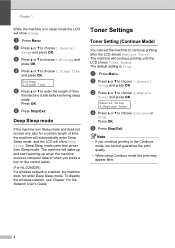
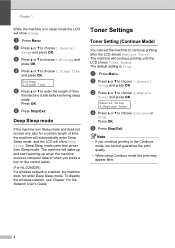
The machine will continue printing until the LCD shows Toner Ended.
c Press a or b to choose Continue or Stop. General Setup 4.Replace Toner
d Press a or b to choose 4.Replace Toner and press OK. Note
• If you press a key on the control panel. (For HL-2280DW) If a wireless network is enabled, the machine does not ...
Advanced Users Manual - English - Page 7
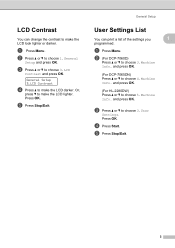
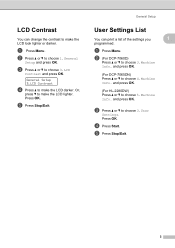
Press OK. e Press Stop/Exit. and press OK.
(For DCP-7065DN) Press a or b to choose 3.LCD Contrast and press OK.
a Press Menu.
... a to make the LCD darker. Or,
press b to make the LCD lighter.
b (For DCP-7060D)
Press a or b to choose 3.User Settings. c Press a or b to choose 3.Machine Info. e Press Stop/Exit.
3 and press OK. Press OK. b Press a or b to choose 5.Machine Info....
Advanced Users Manual - English - Page 8
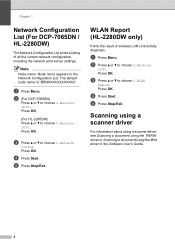
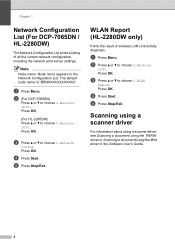
....
c Press a or b to choose 5.Machine
Info.. e Press Stop/Exit.
d Press Start. d Press Start.
Press OK. e Press Stop/Exit. a Press Menu. b Press a or b to choose 4.... default node name is "BRNXXXXXXXXXXXX".
b (For DCP-7065DN)
Press a or b to choose 4.Machine Info..
Chapter 1
Network Configuration List (For DCP-7065DN / HL-2280DW)
1
The Network Configuration List prints...
Advanced Users Manual - English - Page 12


c Press Options. Press OK.
c Press a or b to enter the number of
copies you want .
e Press Stop/Exit.
8
Sorting copies using the ADF (For DCP-7065DN)
2
You can choose the enlargement or reduction ratios. b Press a or b to choose 1.Quality. Press a or b to choose
Enlarge/Reduce, then press OK.
d Press a or b to ...
Advanced Users Manual - English - Page 13
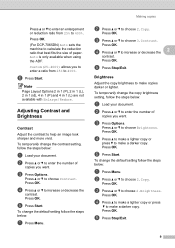
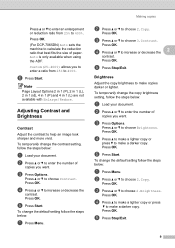
...ratio from 25% to help an image look sharper and more vivid. Press OK. (For DCP-7065DN) Auto sets the machine to 400%. Custom(25-400%) allows you to enter a ratio... Load your document. Press OK.
Making copies
b Press a or b to choose Brightness. Press OK. e Press Stop/Exit.
To temporarily change the contrast setting, follow the steps below :
a Load your document. c Press Options. ...
Users Manual - English - Page 11


... using special paper 18
3 Loading documents
21
How to load documents 21 Using the automatic document feeder (ADF) (For DCP-7065DN 21 Using the scanner glass 22
4 Making copies
24
How to copy ...24 Stop copying 24 Copy settings 24
5 How to print from a computer
25
Printing a document 25
6 How to scan to...
Users Manual - English - Page 12


A Routine maintenance
28
Replacing the consumable items 28 Replacing the toner cartridge 29 Cleaning the corona wire 34 Replacing the drum unit 35
B Troubleshooting
40
Error and maintenance messages 40 Document Jams 43
Document is jammed in the top of the ADF unit (For DCP-7065DN 43 Document is jammed under the document cover (For DCP-7065DN) ..........43 Removing...
Users Manual - English - Page 42
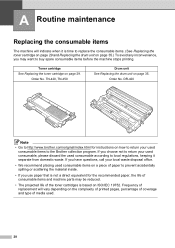
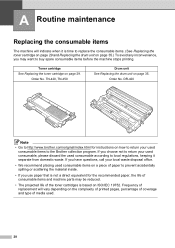
...the material inside.
• If you use paper that is time to replace the consumable items. (See Replacing the toner cartridge on page 29 and Replacing the drum unit on how to return your used consumable items to the ... consumable according to buy spare consumable items before the machine stops printing. Toner cartridge See Replacing the toner cartridge on page 35. TN-420, TN-450
Drum unit See...
Users Manual - English - Page 43
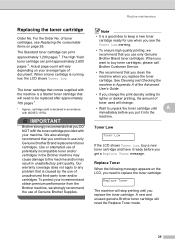
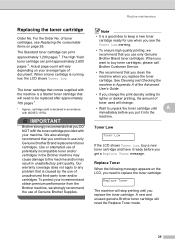
... and/or cartridges.
A new and unused genuine Brother toner cartridge will vary depending on your machine.
We also strongly recommend that you get a Replace Toner message. Toner Low A
Toner Low
If the LCD shows Toner Low, buy toner cartridges, please call Brother Customer Service.
• We recommend that will stop printing until
A
immediately before you put it ready...
Users Manual - English - Page 44
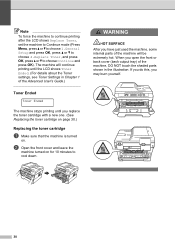
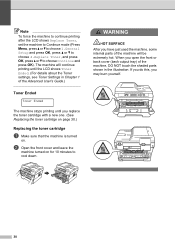
... machine, DO NOT touch the shaded parts shown in Chapter 1 of the Advanced User's Guide.)
Toner Ended A Toner Ended
The machine stops printing until you replace the toner cartridge with a new one. (See Replacing the toner cartridge on page 30.)
Replacing the toner cartridge
A
a Make sure that the machine is turned
on for 10 minutes to choose Continue and...
Users Manual - English - Page 54


...outlet for a while
Cover is Open Cover is Open (For DCP-7065DN) Cover is Open
Document Jam (For DCP-7065DN) Drum Error Drum Stop
Cause
Action
The toner cartridge is not completely Close the ADF cover of the machine... corona wire on the drum unit Clean the corona wire on page 36.)
40 needs to be replaced. During the cooling down mode. If the fan is time to be cleaned.
(See Cleaning the...
Users Manual - English - Page 56
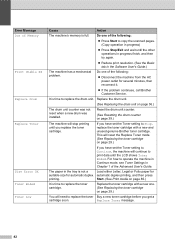
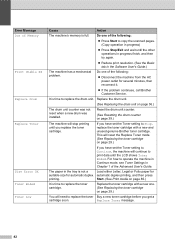
... on page 39.)
The machine will continue to Stop, replace the toner cartridge with a new one of the Advanced User's Guide.
Do one . (See Replacing the toner cartridge on page 29.)
If you replace the toner cartridge. Do one of Memory
Print Unable XX Replace Drum Replace Toner
Size Error DX Toner Ended Toner Low
Cause
Action
The machine's memory is full...
Users Manual - English - Page 73
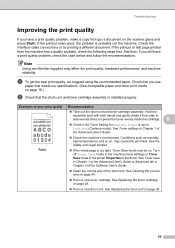
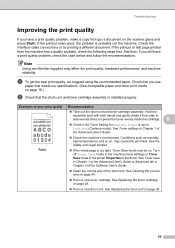
...from side to
B side several times to spread the toner evenly inside the cartridge.
Check if the Toner Setting for Replace Toner is too light, Toner Save mode may be on page 16.)
b Check that... paper. See Cleaning the corona wire on page 29.
Put in a new toner cartridge. See Replacing the toner cartridge on page 34.
Put in a new drum unit. Note
Using non-...
Users Manual - English - Page 77


... sheets for Replace Toner is in direct sunlight or room light, the unit may be damaged.
The toner cartridge may be damaged. Put in a new toner cartridge. See Replacing the drum unit... wire inside the machine blocking the scanner.
63
Clean the drum unit. See Replacing the toner cartridge on page 29. ABCDEFGH
abcdefghijk
ABCD abcde 01234
Make sure the...
Users Manual - English - Page 87
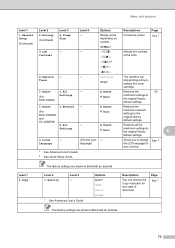
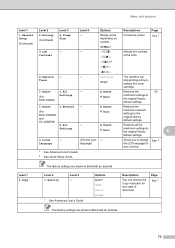
...DCP-7065DN and HL-2280DW)
b Exit
machine's network settings to the original factory
C
default settings.
0.Local
-
The factory settings are shown in Bold with an asterisk.
Continue
The machine will
Toner
Stop*
stop...Continued)
3.LCD
-
-
language)
Allows you replace the toner
cartridge.
5.Reset
1.All
-
(For
Settings
DCP-7060D)
a Reset b Exit
Restores the
69...
Users Manual - English - Page 108
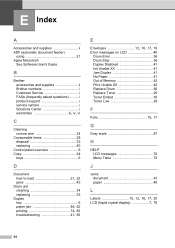
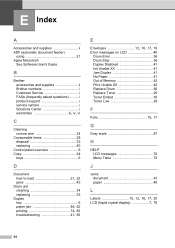
..., 16, 17, 19
Error messages on LCD 40 Drum Error 36 Drum Stop 36 Duplex Disabled 41 Init Unable XX 41 Jam Duplex 41 No Paper 41 Out of Memory 42 Print Unable XX 42 Replace Drum 36 Replace Toner 29 Toner Ended 30 Toner Low 29
F
Folio 15, 17
G
Gray scale 87
H
HELP LCD messages...
Similar Questions
How Do You Reset Toner For 7065dn Laser
(Posted by lxvik 9 years ago)
How To Clear Replace Toner On Brother 7065dn
(Posted by mcljovan 9 years ago)
How To Clear Replace Toner On Brother Multifunction Center 7360n
(Posted by Nerimtr 9 years ago)
How To Reset Brother Dcp 7065dn Replace Toner Message
(Posted by barbairenala 10 years ago)
How Do We Stop Replace Toner Sign On Brother Mfc 7860
(Posted by zegoo 10 years ago)

