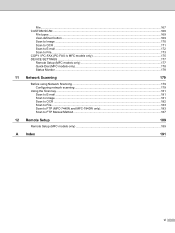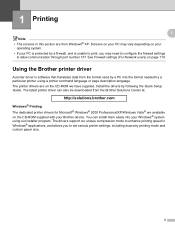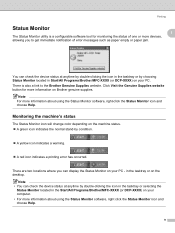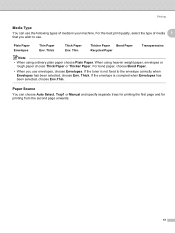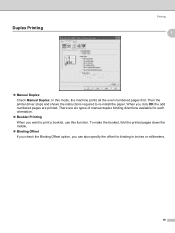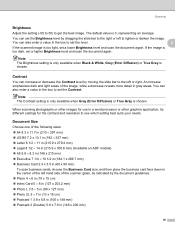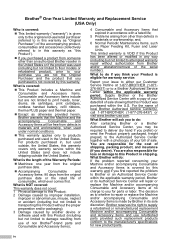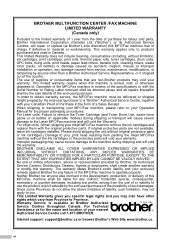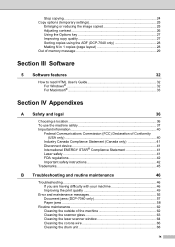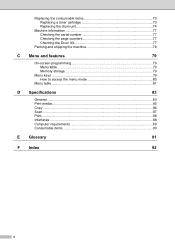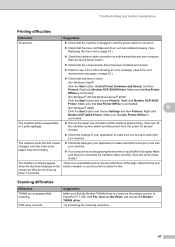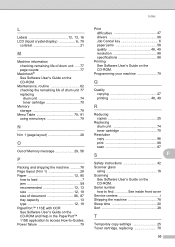Brother International DCP 7030 Support Question
Find answers below for this question about Brother International DCP 7030 - B/W Laser - All-in-One.Need a Brother International DCP 7030 manual? We have 6 online manuals for this item!
Question posted by arvindkapoor75 on July 21st, 2012
Printing Index Cards
I want to print Index cards 3X5 ,but it get jammed .I put the paper manually and made the paper setup to Thicker.But still it gets jammed
Current Answers
Related Brother International DCP 7030 Manual Pages
Similar Questions
Dim /no Printing From One Side
Sir I am using DCP 7030 . A Part of Printing from One side is very dim / not Printng found.Can u tel...
Sir I am using DCP 7030 . A Part of Printing from One side is very dim / not Printng found.Can u tel...
(Posted by shapee98 8 years ago)
I'm Trying To Print On 4x6 Glossy Picture Paper But There Is No Option For This
Brother MFC-9325CW Printer doesn't give me the option of printing on 4x6 paper. It gives 3x5, but no...
Brother MFC-9325CW Printer doesn't give me the option of printing on 4x6 paper. It gives 3x5, but no...
(Posted by sannk1971 9 years ago)
Printer Does Not Print.
The LCD indicates the following message: Self-diagnostic. The printer will automatically restart wit...
The LCD indicates the following message: Self-diagnostic. The printer will automatically restart wit...
(Posted by mscousineau 11 years ago)
Print Unable 72 Appears On The Sreen, What Do I Do Myself?
(Posted by rramsharma 11 years ago)
Printing On Both Sides Of Paper
How do i print on both sides of the paper using a MFC 5890CN
How do i print on both sides of the paper using a MFC 5890CN
(Posted by chas45c 12 years ago)