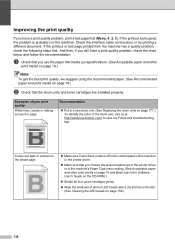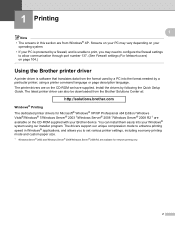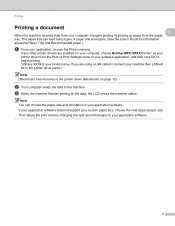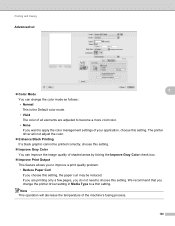Brother International MFC-9325CW Support Question
Find answers below for this question about Brother International MFC-9325CW.Need a Brother International MFC-9325CW manual? We have 3 online manuals for this item!
Question posted by sannk1971 on April 20th, 2015
I'm Trying To Print On 4x6 Glossy Picture Paper But There Is No Option For This
Brother MFC-9325CW Printer doesn't give me the option of printing on 4x6 paper. It gives 3x5, but not 4x6. Can I add this option somehow and how do I do this?
Current Answers
Answer #1: Posted by TommyKervz on April 21st, 2015 1:51 PM
Please refer to 34 here http://www.manualslib.com/manual/355703/Brother-Mfc-9125cn.html?page=34#manual
Related Brother International MFC-9325CW Manual Pages
Similar Questions
How Do I Load Picture Paper Into My Brother Mfc-j6910dw
(Posted by maxinit 9 years ago)
How To Adjust Print Calibration In Brother Mfc 9325cw Printer
(Posted by jamSexy84 10 years ago)
Solution For My Brother Mfc-j615w Printer That Does Not Print Text On The Paper
(Posted by WaSta 10 years ago)
Mfc 9325cw Printer Won't Print After Replacing Cartridge
(Posted by hoanbreio 10 years ago)
Why Wont My Brother Mfc-9325cw Printer Print Envelopes
(Posted by mazafabzpa 10 years ago)