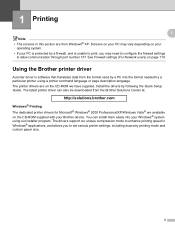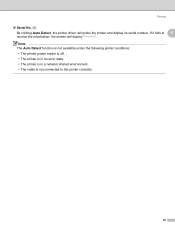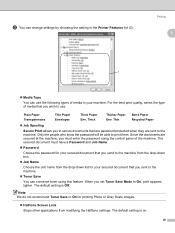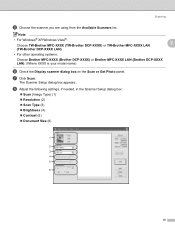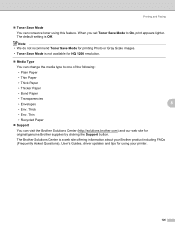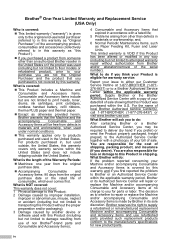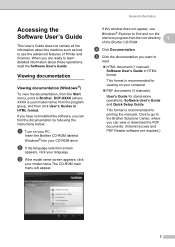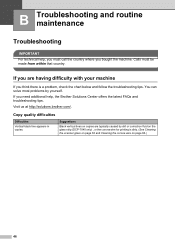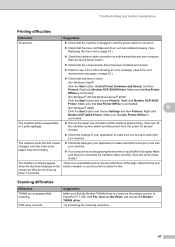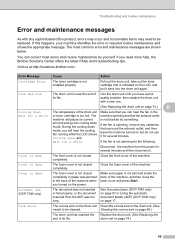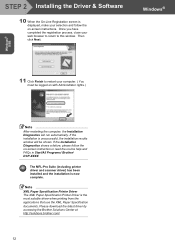Brother International DCP 7030 Support Question
Find answers below for this question about Brother International DCP 7030 - B/W Laser - All-in-One.Need a Brother International DCP 7030 manual? We have 6 online manuals for this item!
Question posted by eglobalcomputer on August 31st, 2012
Error 72 Appears On The Screen What To Do With My Self. Or Charges For
maintance take by brother service center
Current Answers
Answer #1: Posted by Odin on August 31st, 2012 7:48 AM
You do not have to pay for service. Follow the steps at:
Hope this is useful. Please don't forget to click the Accept This Answer button if you do accept it. My aim is to provide reliable helpful answers, not just a lot of them. See https://www.helpowl.com/profile/Odin.
Related Brother International DCP 7030 Manual Pages
Similar Questions
Self Diagnostic Will Automatically Restart Within 15 Minutes Brother Dcp 7030
self diagnostic will automatically restart within 15 minutes brother dcp 7030
self diagnostic will automatically restart within 15 minutes brother dcp 7030
(Posted by cssharma18 7 years ago)
Trying Saving Scanned File, An Error Message Appears: Cc4-006-00000000
See the question above. The OS is Win8
See the question above. The OS is Win8
(Posted by plonyalmony2 11 years ago)
My Machine Error 72..
(Posted by conisalcedo 11 years ago)
Error 72
In Brother 7065Dn Error 72occurs when Switched on. Kindly give a solution.
In Brother 7065Dn Error 72occurs when Switched on. Kindly give a solution.
(Posted by nagraj6 11 years ago)
Print Unable 72 Appears On The Sreen, What Do I Do Myself?
(Posted by rramsharma 11 years ago)