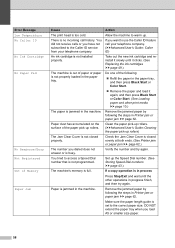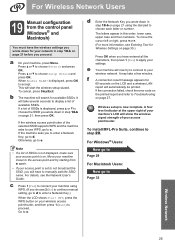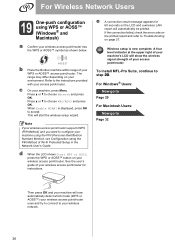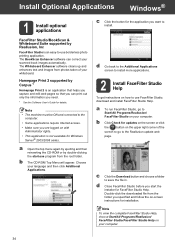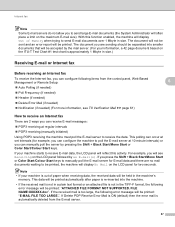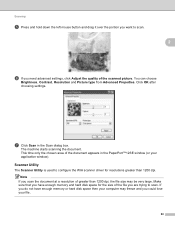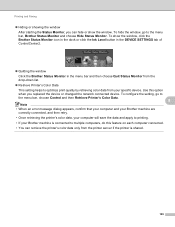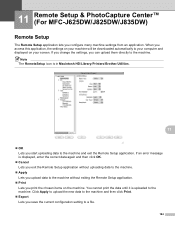Brother International MFC-J430w Support Question
Find answers below for this question about Brother International MFC-J430w.Need a Brother International MFC-J430w manual? We have 14 online manuals for this item!
Question posted by plonyalmony2 on April 3rd, 2013
Trying Saving Scanned File, An Error Message Appears: Cc4-006-00000000
See the question above.
The OS is Win8
Current Answers
Answer #1: Posted by tluhkakisdevgru on August 13th, 2019 10:00 AM
This could also be caused by your file name or directory name where your file is to be saved to containing non Roman characters. If you say use Japanese names or Korean names of Chinese names or Arabic names on a file and you're using an English version of Windows, you'll have this problem or error message. Rename your file and/or directory to an English name. Scan your file, save it, rename it later to whatever your preferred language may be later. That may just solve your problem.
Related Brother International MFC-J430w Manual Pages
Similar Questions
An Unexpected Error Occurred.cc4-006-00000000
An unexpected error occurred.CC4-006-00000000 When I try to save a PDF after scanning it I get this ...
An unexpected error occurred.CC4-006-00000000 When I try to save a PDF after scanning it I get this ...
(Posted by aogiac369 6 years ago)
Mfc-j835dw Error Message Cannot Find Usb Connection
(Posted by innotqual 10 years ago)
Printer Scanner Hooked To Wifi I Try To Scan To Email Says Check Connection
(Posted by Hdpegleg 11 years ago)
How To Save Scan File To Pdf Format?
(Posted by getgensan 11 years ago)
Brother Mfc 9320-cw. Prints And Copies Fine But When Try To Scan Get A Message
that says check connection. Have checked connection and it is fine.
that says check connection. Have checked connection and it is fine.
(Posted by mark26321 13 years ago)