Brother International 9840CDW Support Question
Find answers below for this question about Brother International 9840CDW - Color Laser - All-in-One.Need a Brother International 9840CDW manual? We have 4 online manuals for this item!
Question posted by jcouch on January 27th, 2012
Squeak
When its printing it makes a very loud squeak.
Current Answers
There are currently no answers that have been posted for this question.
Be the first to post an answer! Remember that you can earn up to 1,100 points for every answer you submit. The better the quality of your answer, the better chance it has to be accepted.
Be the first to post an answer! Remember that you can earn up to 1,100 points for every answer you submit. The better the quality of your answer, the better chance it has to be accepted.
Related Brother International 9840CDW Manual Pages
Software Users Manual - English - Page 2


...Printer Emulation Support ...8 Printing the Internal Font List...9 Printing the Print Configuration List ...9 Test Print ...9 Duplex (MFC-9840CDW and DCP-9045CDN only 10 Output Color ...10 Restoring default ...; printer driver 17 Basic tab...17 Advanced tab...20 Print Quality ...21 Duplex Printing ...23 Watermark ...24 Page Setting ...26 Device Options ...27 Support tab ...30 Accessories tab ...31 ...
Software Users Manual - English - Page 17


... Menu, 3, 4.
For MFC-9840CDW, press Menu, 4, 5. To exit without making a change, press 2.
Fonts and macros loaded to the machine's memory will take priority over the setting made on page 19.
Restoring default printer settings 1
You can choose the color settings. For DCP-9045CDN, press Menu, 3, 5. b Press a or b to automatically print on both sides of...
Software Users Manual - English - Page 26
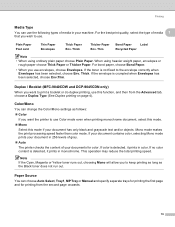
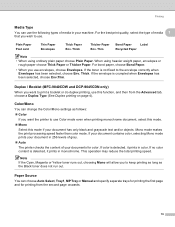
... paper, envelopes or
rough paper choose Thick Paper or Thicker Paper. Thick. Duplex / Booklet (MFC-9840CDW and DCP-9045CDN only)
1
When you to the envelope correctly when Envelopes has been selected, choose Env. Mono mode makes the print processing speed faster than color mode.
Thick
Thicker Paper Env. If the envelope is detected, it...
Software Users Manual - English - Page 34


... secured document. (See Secure Key on page 7.)
27 Device Options
Printing
1
1
You can change the following printer functions: „ Secure Print „ Toner Save Mode „ Quick Print Setup „ Administrator „ Print Setting „ Header-Footer Print „ Color Calibration „ Secure Print
• Secure Print: Secure documents are documents that are password protected when they...
Software Users Manual - English - Page 35
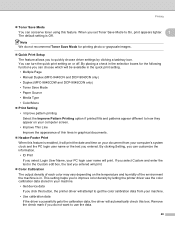
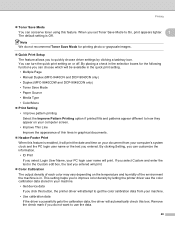
... will print.
„ Color Calibration The output density of each color may vary depending on the temperature and humidity of thin lines in your machine. • Get device data...-9840CDW and DCP-9045CDN only) • Toner Save Mode • Paper Source • Media Type • Color/Mono
„ Print Setting • Improve pattern printing Select the Improve Pattern Printing option if printed ...
Software Users Manual - English - Page 42
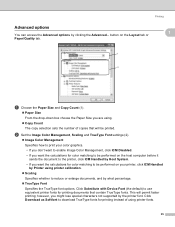
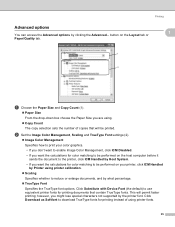
... printer, click ICM Handled by Host System. • If you want the calculations for color matching to be printed. This will be performed on the Layout tab or Paper/Quality tab.
1
1
a ...132; TrueType Font Specifies the TrueType font options. Click Substitute with Device Font (the default) to use equivalent printer fonts for printing instead of using .
„ Copy Count The copy selection sets...
Software Users Manual - English - Page 44
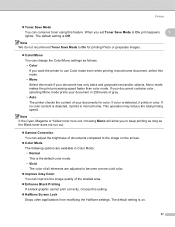
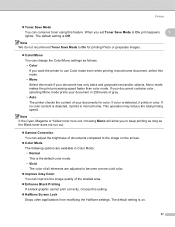
... elements are adjusted to the image on .
37 If no color content is detected, it prints in monochrome.
Mono mode makes the print processing speed faster than color mode. When you want the printer to On, print appears
1
lighter. If color is on the screen.
„ Color Mode The following options are available in 256 levels of gray...
Software Users Manual - English - Page 141
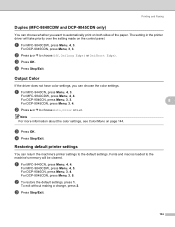
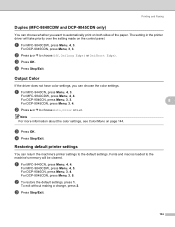
... default printer settings 8
You can choose the color settings. For MFC-9840CDW, press Menu, 4, 5. b To restore the default settings, press 1.
a For MFC-9840CDW, press Menu, 4, 3.
For DCP-9040CN, press Menu, 3, 4. Note For more information about the color settings, see Color/Mono on the control panel. Printing and Faxing
Duplex (MFC-9840CDW and DCP-9045CDN only) 8
You can...
Software Users Manual - English - Page 151
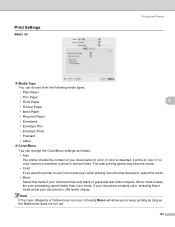
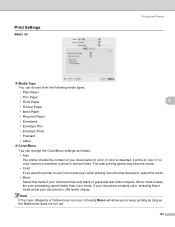
If no color content is detected, it prints in color. Mono mode makes the print processing speed faster than color mode. If your document contains color, selecting Mono mode prints your documents for color. Print Settings
Basic tab
Printing and Faxing
8
„ Media Type You can choose from the following media types:
• Plain Paper
• Thin Paper
• Thick Paper
8
&#...
Software Users Manual - English - Page 153


....
„ Enhance Black Printing If a black graphic cannot be printed correctly, choose this setting.
„ Setting If you want to change the color settings such as brightness, contrast, intensity or saturation, click the Setting button to access more advanced settings.
1 2 3 4 5 6
8
• Brightness (1) Moving the scroll bar to the right makes your image lighter and...
Network Users Manual - English - Page 20
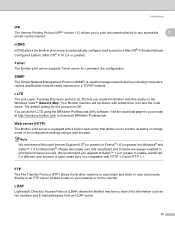
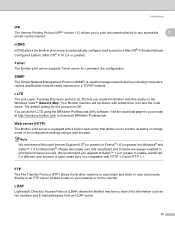
... and white or color documents directly to monitor its status or change some of its configuration settings using the BRAdmin Professional utility software.
Please also make sure it is ... from an LDAP server.
10 mDNS
1
mDNS allows the Brother print server to automatically configure itself to manage network devices including computers, routers and Brother network ready machines in a Mac ...
Users Manual - English - Page 7
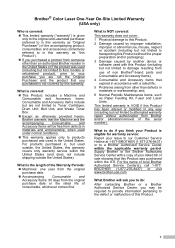
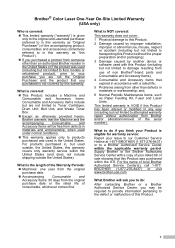
...:
This warranty does not cover:
1 Physical damage to this Product;
2 Damage caused by another device or software used with a rated life;
5 Problems arising from other than defects in materials or... Items that this Product was used (including but used outside the United States).
Brother® Color Laser One-Year On-Site Limited Warranty (USA only)
Who is covered: „ This limited ...
Users Manual - English - Page 8
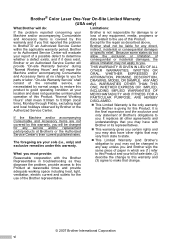
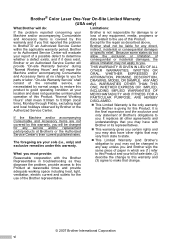
... This Limited Warranty is the only warranty
that change to this warranty and (3) agree to make that Brother is the final expression and the exclusive and only statement of Brother's obligations to...liable for any direct, indirect, incidental or consequential damages or specific relief. Brother® Color Laser One-Year On-Site Limited Warranty
(USA only)
What Brother will do not allow the ...
Users Manual - English - Page 13
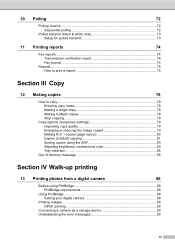
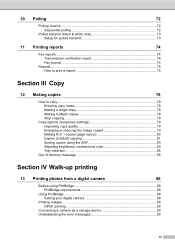
... Adjusting brightness, contrast and color 83 Tray selection 85
Out of memory message 85
Section IV Walk-up printing
13 Printing photos from a digital camera
88
Before using PictBridge 88 PictBridge requirements 88
Using PictBridge 88 Setting your digital camera 88
Printing images ...89 DPOF printing 90
Connecting a camera as a storage device 90 Understanding the error...
Users Manual - English - Page 29


... well
or may exhibit degraded performance.
Store paper in a color laser machine.
„ Preprinted paper must use inks that can withstand the temperature of the machine's fusing process (392 degrees Fahrenheit or 200 degrees centigrade for inkjet printing
If you have an effect on print quality or handling reliability. Types of paper to avoid...
Users Manual - English - Page 55


...to choose a comment. Press OK. d Press Black Start or Color Start. Note
Even if you choose Light or Dark, the machine will print a copy of your cover page.
Sending a fax
Contrast 5
For... Select ab or OK
d Press a or b to choose Print Sample. a Make sure you are in Fax mode
. Using a printed cover page
5
If you want to use a printed cover page that you can write on, you can set the...
Users Manual - English - Page 132


.... Right-click Brother MFC-9840CDW Printer. Make sure that the machine is plugged in and the power switch is turned on the glass strip, or one of the corona wires for printing is unchecked. (For Windows® 2000) Click the Start button and select Settings and then Printers. Menu access difficulties
Difficulties
The...
Users Manual - English - Page 137
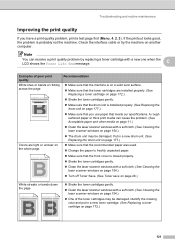
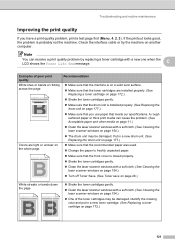
... ABCDEFGHIJKLMNOPQRSTUVWXYZ. 0123456789. A rough
surfaced paper or thick print media can resolve a print quality problem by replacing a toner cartridge with a soft cloth. (See Cleaning the laser scanner windows on page 177.) „ Make sure that you have a print quality problem, print a test page first (Menu, 4, 2, 3). Identify the missing color and put in a new drum unit. (See...
Users Manual - English - Page 142
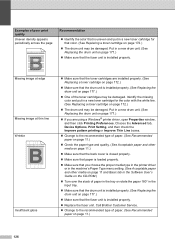
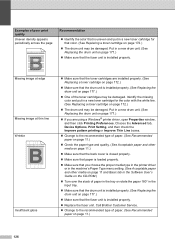
...Improve Thin Line boxes.
„ Change to the recommended type of poor print quality
Uneven density appears periodically across the page
ABCDEFGHIJKLMNOPQRSTUVWXYZ. 0123456789.
ABCDEFGHIJKLMNOPQRSTUVWXYZ. 0123456789. abcdefghijklmnopqrstuvwxyz. Identify the missing color and put in the input tray.
„ Make sure that the drum unit is installed properly. (See Replacing the drum unit...
Users Manual - English - Page 210


... ship your machine may VOID YOUR WARRANTY. Color laser printers are complex printing devices. Moving the machine or shipping it be ...adequately insured with the carrier.
Be careful not to the machine. Packing and shipping the machine
C
If for transport.
As a result, your machine, carefully re-pack the machine in this machine, make...
Similar Questions
Error In Brother Mfc 9840cdw: Display Unable Print 2a
Unable print 2A
Unable print 2A
(Posted by mikhailkohen 9 years ago)
How To Reset Brother Mfc 9840cdw Copier When It Says To Replace Laser
(Posted by gotzbasd 9 years ago)
Brother Mfc 9560cdw Color Laser Replaced Toner And Still Get Replace Toner How
to reset
to reset
(Posted by nalo123 10 years ago)
What Temp Does A Brother Laser Printer Mfc 8890dw Print A Transparency
(Posted by hdmll 10 years ago)
Squeaking Printer When Printing
(Posted by brodoug 11 years ago)

