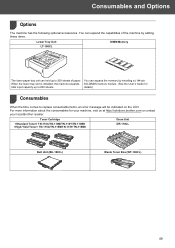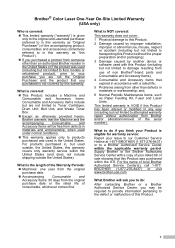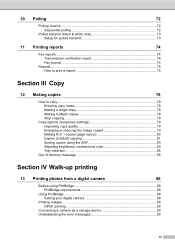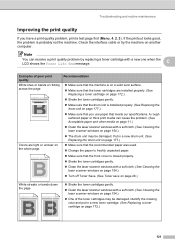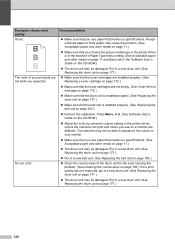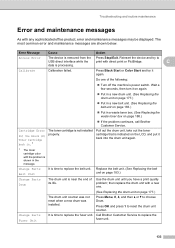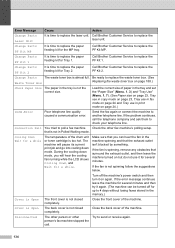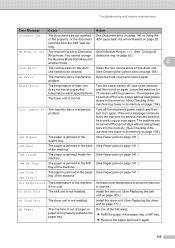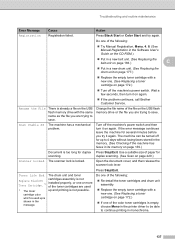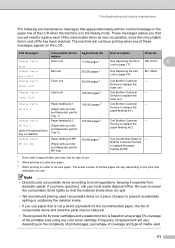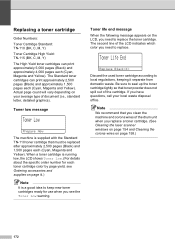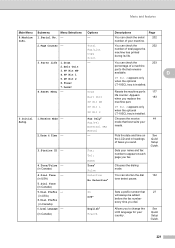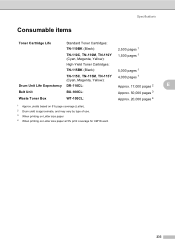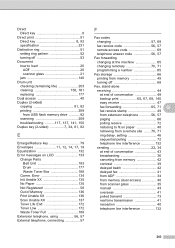Brother International 9840CDW Support Question
Find answers below for this question about Brother International 9840CDW - Color Laser - All-in-One.Need a Brother International 9840CDW manual? We have 4 online manuals for this item!
Question posted by thombaker on February 18th, 2012
Drum Error When He Digital Read Out Says I Have 79% Life In The Drum??
The person who posted this question about this Brother International product did not include a detailed explanation. Please use the "Request More Information" button to the right if more details would help you to answer this question.
Current Answers
Related Brother International 9840CDW Manual Pages
Similar Questions
Error In Brother Mfc 9840cdw: Display Unable Print 2a
Unable print 2A
Unable print 2A
(Posted by mikhailkohen 9 years ago)
How To Reset The Drum On A Brother Mfc-9840cdw
(Posted by tr8cerhanc 9 years ago)
Brother Dcp-j140w Printer Has An Error When Installing
I try to install my brother printer and when it finish it popped that it has an error and it says i ...
I try to install my brother printer and when it finish it popped that it has an error and it says i ...
(Posted by randymacelisa 9 years ago)
How Do You Reset The Drum And Belt Life Back To 100%?
I've replaced both the drum and belt and need to reset the part life for each back to 100%. The manu...
I've replaced both the drum and belt and need to reset the part life for each back to 100%. The manu...
(Posted by rdcoker 12 years ago)
Cartridge Error
I have installed a brand new drum unit and all 4 toner cartridges, I get a message on the LCD screen...
I have installed a brand new drum unit and all 4 toner cartridges, I get a message on the LCD screen...
(Posted by shawn36066 12 years ago)