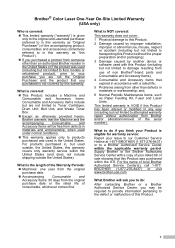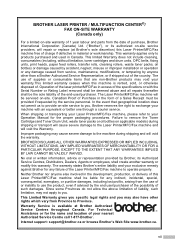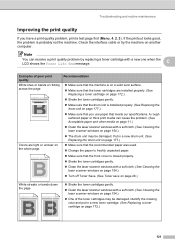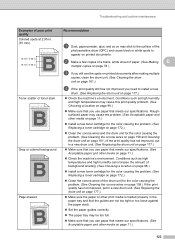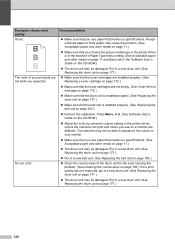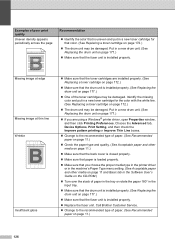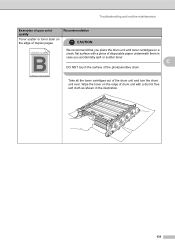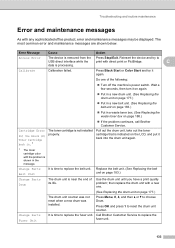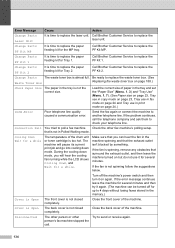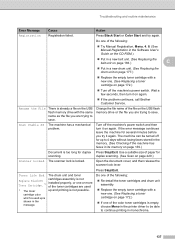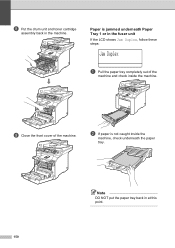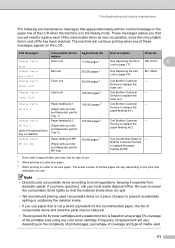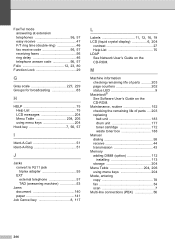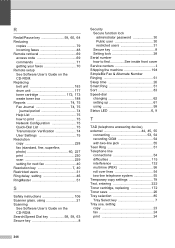Brother International 9840CDW Support Question
Find answers below for this question about Brother International 9840CDW - Color Laser - All-in-One.Need a Brother International 9840CDW manual? We have 4 online manuals for this item!
Question posted by shawn36066 on March 23rd, 2012
Cartridge Error
I have installed a brand new drum unit and all 4 toner cartridges, I get a message on the LCD screen that says "Cartridge Error - Put the cyan <c> toner cartridge back in" I have removed the drum unit and removed and reinstalled the toner cartridges numerous times as well as turned the machine off and on and still can't clear the error. Any suggestions?
Current Answers
Related Brother International 9840CDW Manual Pages
Similar Questions
Error In Brother Mfc 9840cdw: Display Unable Print 2a
Unable print 2A
Unable print 2A
(Posted by mikhailkohen 9 years ago)
How To Reset Brother Mfc 9840cdw Copier When It Says To Replace Laser
(Posted by gotzbasd 9 years ago)
How To Install A New Drum On A Brother Printer Mfc 8680dn
(Posted by joskya 9 years ago)
Drum Error When He Digital Read Out Says I Have 79% Life In The Drum??
(Posted by thombaker 12 years ago)
How Do I Reset The Printer After Installing A New Drum Unit?
(Posted by debra09 12 years ago)