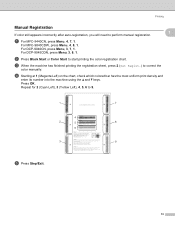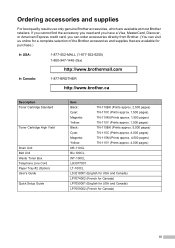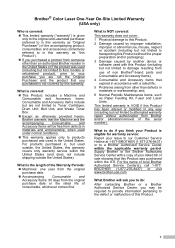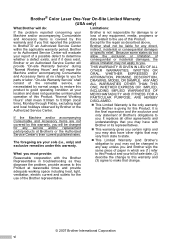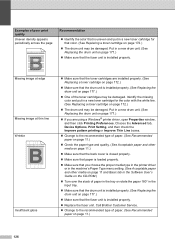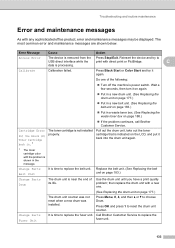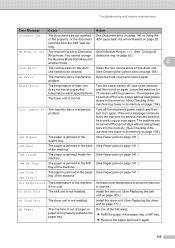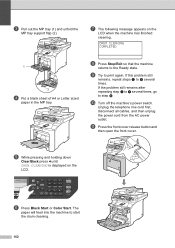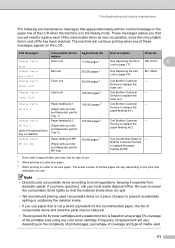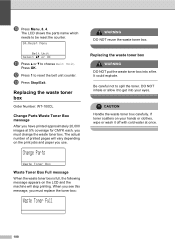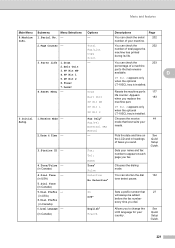Brother International 9840CDW Support Question
Find answers below for this question about Brother International 9840CDW - Color Laser - All-in-One.Need a Brother International 9840CDW manual? We have 4 online manuals for this item!
Question posted by rdcoker on April 26th, 2012
How Do You Reset The Drum And Belt Life Back To 100%?
I've replaced both the drum and belt and need to reset the part life for each back to 100%. The manual tells me to press MENU, 8, 4.....however there is no option 4! I can Press MENUE, 8, 3 and then view how much life was remaining on the old drum and belt....but I don't see where I can reset those back to 100%.
Current Answers
Related Brother International 9840CDW Manual Pages
Similar Questions
How To Reset Brother Mfc 9840cdw Copier When It Says To Replace Laser
(Posted by gotzbasd 9 years ago)
How To Reset Drum Belt Error Message Mfc 9440cn
(Posted by Bladfres 9 years ago)
Brother Mfc 9560cdw Color Laser Replaced Toner And Still Get Replace Toner How
to reset
to reset
(Posted by nalo123 10 years ago)
Sqeeky Sound When Printing
(Posted by tduran 10 years ago)
Drum Error When He Digital Read Out Says I Have 79% Life In The Drum??
(Posted by thombaker 12 years ago)