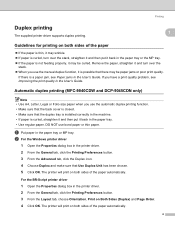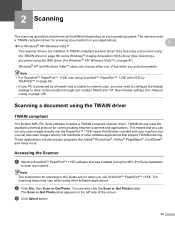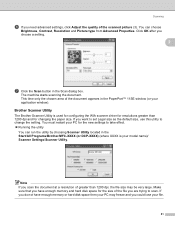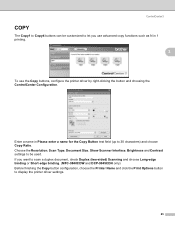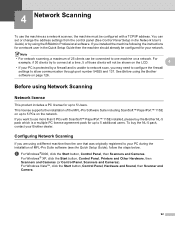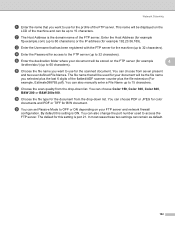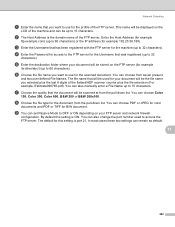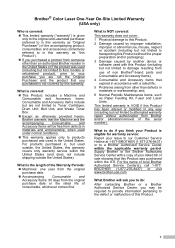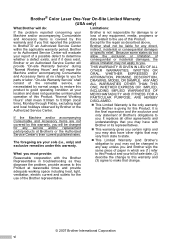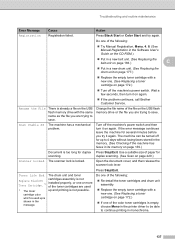Brother International 9840CDW Support Question
Find answers below for this question about Brother International 9840CDW - Color Laser - All-in-One.Need a Brother International 9840CDW manual? We have 4 online manuals for this item!
Question posted by aliciadette09 on March 29th, 2013
How Can I Scan With Long Size Bond Paper..?
I Scan A Size Long Bond Bt After I Saw To My Comp It Was Cut..i Already Set As A Legal Bt Nothing..
Current Answers
Related Brother International 9840CDW Manual Pages
Similar Questions
How To Reset Brother Mfc 9840cdw Copier When It Says To Replace Laser
(Posted by gotzbasd 9 years ago)
How To Set Legal Size Paper For Copy On Mfc-9970cdw
(Posted by BadbDpa 9 years ago)
Brother Mfc 9560cdw Color Laser Replaced Toner And Still Get Replace Toner How
to reset
to reset
(Posted by nalo123 10 years ago)
Mfc 9840 Cdw Doesn't Print Left Side Of Paper
I have changed the drum; cartridges... it only has 3000 copies on this machine... I am at a loss.
I have changed the drum; cartridges... it only has 3000 copies on this machine... I am at a loss.
(Posted by cathygellatly 10 years ago)
Streaks On Paper
What causes streaks on paper that you are trying to make a copy of. If you print, it doesn't do it...
What causes streaks on paper that you are trying to make a copy of. If you print, it doesn't do it...
(Posted by brookview 11 years ago)