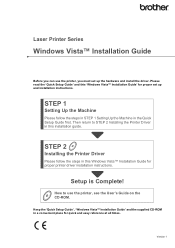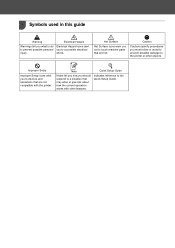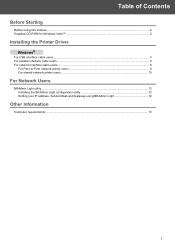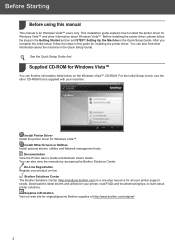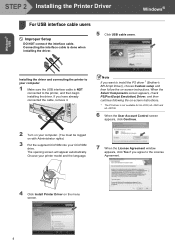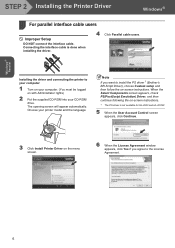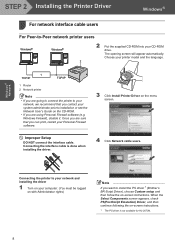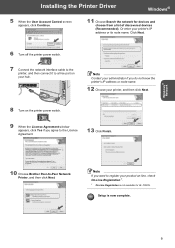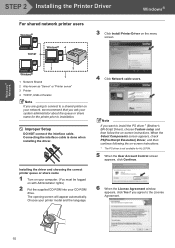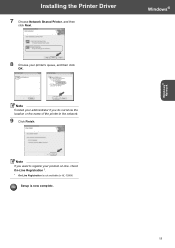Brother International 5250DNT Support Question
Find answers below for this question about Brother International 5250DNT - B/W Laser Printer.Need a Brother International 5250DNT manual? We have 1 online manual for this item!
Question posted by taslimalishah on October 8th, 2011
Service Manual 5250dn+table Error
Hi I want service manual for 5250Dn -Brothe printer.
Current Answers
Related Brother International 5250DNT Manual Pages
Similar Questions
What Does El Error Mean On Brother Printer
(Posted by mainDICKC 10 years ago)
Replacing Fuser Unit
I downloaded the user guide for our HL 4040CN, and I can not find any instructions on how to replace...
I downloaded the user guide for our HL 4040CN, and I can not find any instructions on how to replace...
(Posted by dispatch89052 11 years ago)
I Need A Service Manual For A Brother Hl-4070 Cdw Printer
(Posted by LarryShake 11 years ago)
Paper Tray
An error messages on my printer states Load User Defined paper in multi purpose Tray. How can I fix...
An error messages on my printer states Load User Defined paper in multi purpose Tray. How can I fix...
(Posted by sdawes 12 years ago)
Brother Hl-4040cdn Printer: Error 32
I'm a service tech, 31 years experience. Machine initializes and then goes into "print unable 32..."...
I'm a service tech, 31 years experience. Machine initializes and then goes into "print unable 32..."...
(Posted by plot 12 years ago)