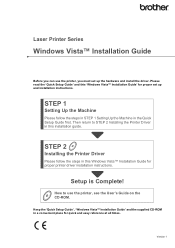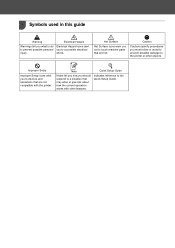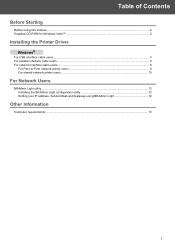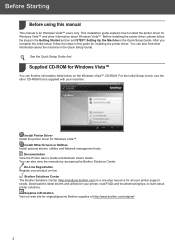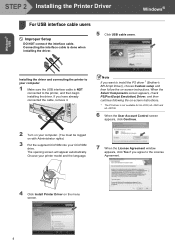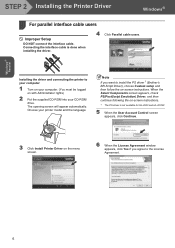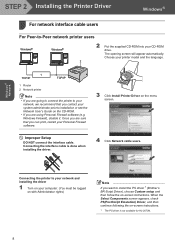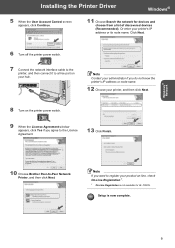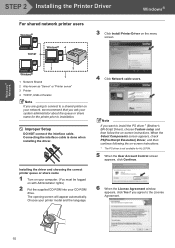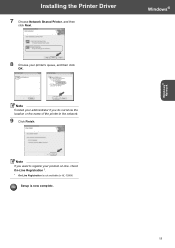Brother International 5250DNT - B/W Laser Printer Support and Manuals
Get Help and Manuals for this Brother International item

View All Support Options Below
Free Brother International 5250DNT manuals!
Problems with Brother International 5250DNT?
Ask a Question
Free Brother International 5250DNT manuals!
Problems with Brother International 5250DNT?
Ask a Question
Most Recent Brother International 5250DNT Questions
Hl-5250 Loud Snap, Will Not Print
When trying gto print, printer makes a loud snap noise and then stops. Nothing prints.
When trying gto print, printer makes a loud snap noise and then stops. Nothing prints.
(Posted by oldmartian 10 years ago)
Printer Hl5250dn. Can I Connect To 2 Computers?
(Posted by jazzmom 12 years ago)
Service Manual 5250dn+table Error
Hi I want service manual for 5250Dn -Brothe printer.
Hi I want service manual for 5250Dn -Brothe printer.
(Posted by taslimalishah 12 years ago)
Popular Brother International 5250DNT Manual Pages
Brother International 5250DNT Reviews
We have not received any reviews for Brother International yet.