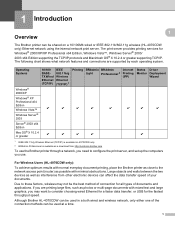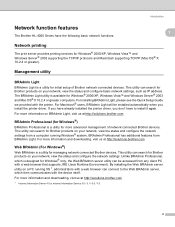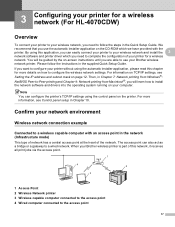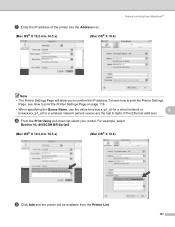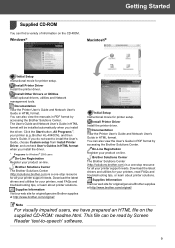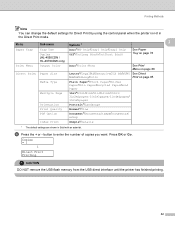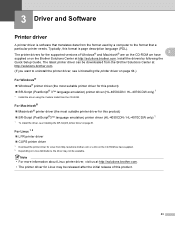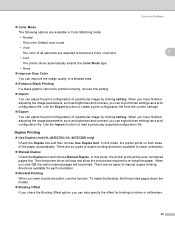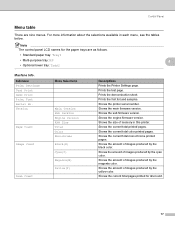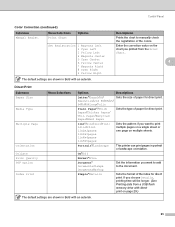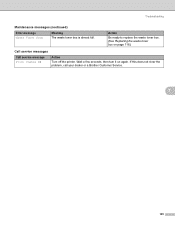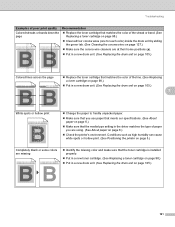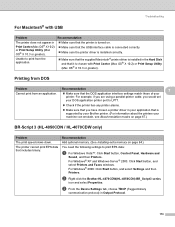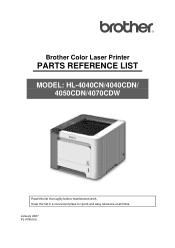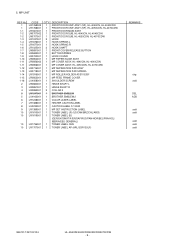Brother International HL-4040CDN Support Question
Find answers below for this question about Brother International HL-4040CDN - Color Laser Printer.Need a Brother International HL-4040CDN manual? We have 4 online manuals for this item!
Question posted by plot on October 24th, 2011
Brother Hl-4040cdn Printer: Error 32
I'm a service tech, 31 years experience. Machine initializes and then goes into "print unable 32..." error. Manual says to check for paper in paper path. None present. What is producing this error (which sensors, where are they located)?. Is service manual available?
Current Answers
Related Brother International HL-4040CDN Manual Pages
Similar Questions
How To Clear Pint Unable 32 From Brother Hl-4070cdw Printer?
(Posted by prisnpitut 9 years ago)
Where Is The Toner Reset Counter Located On Brother Hl 4040cdn
(Posted by herRE 9 years ago)
Brother Hl-4040cdn Printer Will Not Pickup Paper Out Of Paper Tray
(Posted by AStologyk 9 years ago)
How To Clear Print Unable 32 From Brother Hl-4070cdw Printer?
(Posted by obiwlizsta 10 years ago)
Password For Brother Hl 4040cdn Printer
Hi! Can you help me to figure out how to set up password for Brother HL 4040CDN printer?
Hi! Can you help me to figure out how to set up password for Brother HL 4040CDN printer?
(Posted by Anonymous-30526 12 years ago)