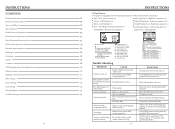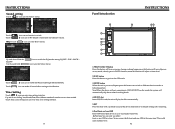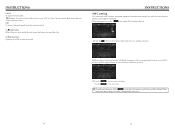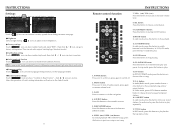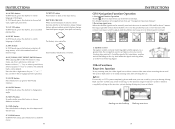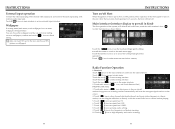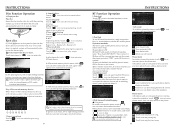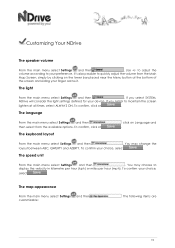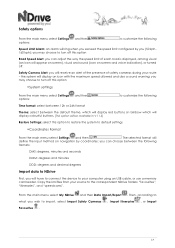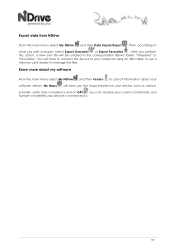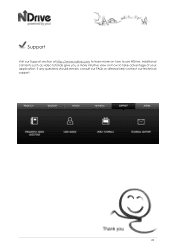Boss Audio BV9382NV Support Question
Find answers below for this question about Boss Audio BV9382NV.Need a Boss Audio BV9382NV manual? We have 2 online manuals for this item!
Question posted by rharvell0220 on November 30th, 2022
How Do I Reset Radio
Current Answers
Answer #1: Posted by SonuKumar on November 30th, 2022 8:07 AM
check right side bottom of the page
Please respond to my effort to provide you with the best possible solution by using the "Acceptable Solution" and/or the "Helpful" buttons when the answer has proven to be helpful.
Regards,
Sonu
Your search handyman for all e-support needs!!
Answer #2: Posted by jeevant23 on January 24th, 2023 12:50 AM
- Locate the "Reset" button on the radio. It is usually a small button located on the back or bottom of the unit.
- Press and hold the "Reset" button for a few seconds. The radio will turn off and then turn back on.
- Release the "Reset" button. The radio should now be reset to its factory defaults.
It's important to note that resetting the radio will erase all of your stored preset stations, settings, and any other customization you made. Before resetting the radio, it is recommended to make a note of any important settings or preset stations you wish to save.
If the above steps don't work or if you don't have a reset button on your device, you should consult the user manual of your device or the manufacturer website for more detailed instructions on how to reset your specific model of the BVS10.1B Boss radio.
Related Boss Audio BV9382NV Manual Pages
Similar Questions
Sound only works when I turn the volume all the way up.static and distorted sound
The radio is stuck in a loop from loading screen to calibarting screen to loading screen, and it sta...
need wiring instructions for bv9382nv gps