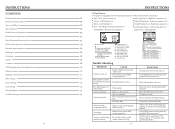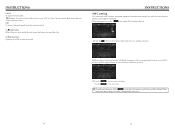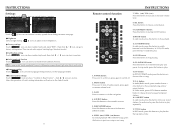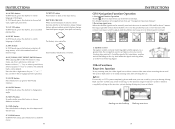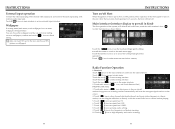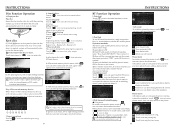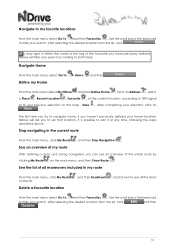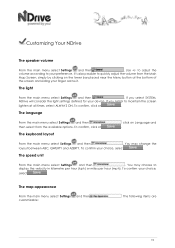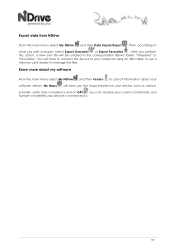Boss Audio BV9382NV Support and Manuals
Get Help and Manuals for this Boss Audio item

View All Support Options Below
Free Boss Audio BV9382NV manuals!
Problems with Boss Audio BV9382NV?
Ask a Question
Free Boss Audio BV9382NV manuals!
Problems with Boss Audio BV9382NV?
Ask a Question
Most Recent Boss Audio BV9382NV Questions
Screen Keeps Resetting
(Posted by garciatab28tg 1 year ago)
How Do I Reset Radio
(Posted by rharvell0220 1 year ago)
Red/black Wire Came Loose At Trunk System Has No Power.not Sure Where To Reconne
(Posted by tmmtaylor 2 years ago)
How Can I Update The Gps Maps On This Unit
(Posted by jdeklu 2 years ago)
Stuck On Loading Screen And Calibration Screen.
The radio is stuck in a loop from loading screen to calibarting screen to loading screen, and it sta...
The radio is stuck in a loop from loading screen to calibarting screen to loading screen, and it sta...
(Posted by Gabrieltx 4 years ago)
Popular Boss Audio BV9382NV Manual Pages
Boss Audio BV9382NV Reviews
We have not received any reviews for Boss Audio yet.