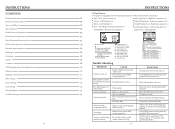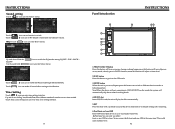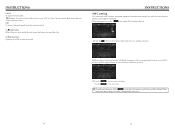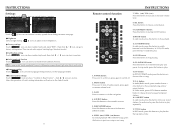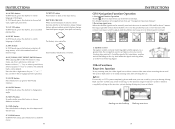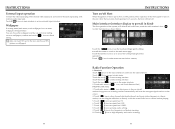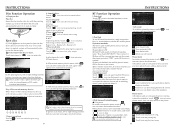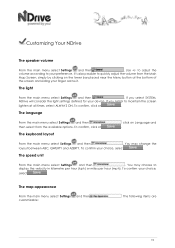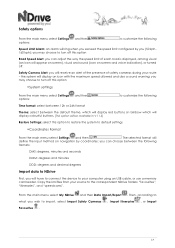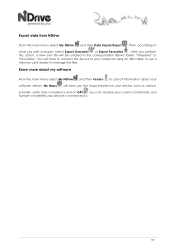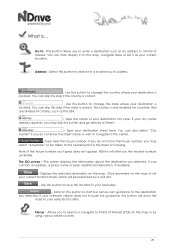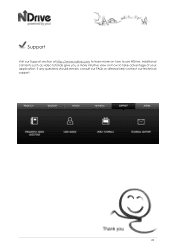Boss Audio BV9382NV Support Question
Find answers below for this question about Boss Audio BV9382NV.Need a Boss Audio BV9382NV manual? We have 2 online manuals for this item!
Question posted by garciatab28tg on February 11th, 2023
Screen Keeps Resetting
Current Answers
Answer #1: Posted by SonuKumar on February 11th, 2023 6:04 PM
battery issue mostly
Please respond to my effort to provide you with the best possible solution by using the "Acceptable Solution" and/or the "Helpful" buttons when the answer has proven to be helpful.
Regards,
Sonu
Your search handyman for all e-support needs!!
Answer #3: Posted by khanjee on February 11th, 2023 11:42 PM
- When you leave a particular app, the Android home screen will disappear and load again in a while.
- Sometimes, the Android home screen occurs the stopping error on the stock Android launchers continuously.
- In particular, this error quickly occurs with a low-RAM device.
Although this issue is not severe, it is very uncomfortable to wait for the appearance of the home screen. Even when leaving or switching app to app, you must wait for a while. Thus, let's fix it immediately as follows:
Method 1: Clear RAMClear RAM
Do you get this issue when trying to minimize apps?
If yes, the launcher might not have enough RAM.
Though most Android devices can multitask, when you store many files in the background, they eat up a lot of RAM.
Thus, what you need to do is to clear some RAM. Please close some unessential apps and avoid running apps in the background.
Method 2: Clear Launcher cache and dataClear launcher cache and data
In fact, cache and app data on the launcher app also take a large space of your device storage. The problem is getting more serious if you use a different launcher than the default launcher.
Here is the solution:
Try to clear the cache and data for the launcher in a few steps as follows:
Step 1: Choose Settings
Step 2: Tap Application Manager
Step 3: Tap the launcher
Step 4: Clear Data and clear cache
Please Accept my answer by providing you with the best possible solution. Would be more glade.
THANK YOU
Related Boss Audio BV9382NV Manual Pages
Similar Questions
Hi there,My headunit keeps resetting the default volumes, all 5, to 0 intermittently. Every 3-4th us...
My boss audio bv860b says its capable of playing videos through usb but I have a usb drive with vide...
The radio is stuck in a loop from loading screen to calibarting screen to loading screen, and it sta...
need wiring instructions for bv9382nv gps