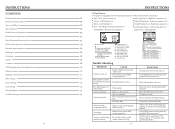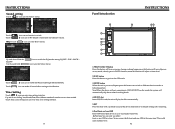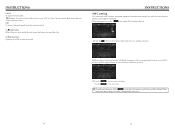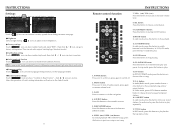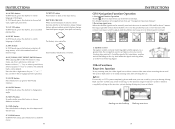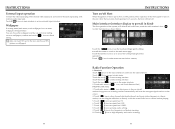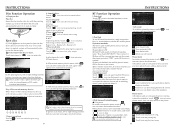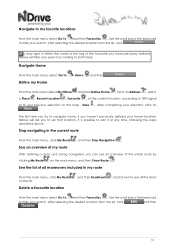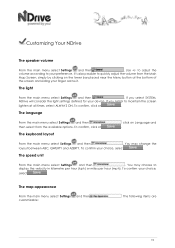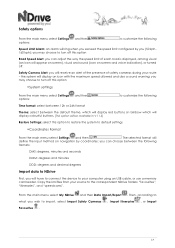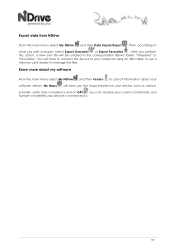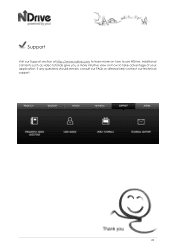Boss Audio BV9382NV Support Question
Find answers below for this question about Boss Audio BV9382NV.Need a Boss Audio BV9382NV manual? We have 2 online manuals for this item!
Question posted by rcockerlin on October 8th, 2017
How Do You Wire The Bv9382nv
need wiring instructions for bv9382nv gps
Current Answers
Answer #1: Posted by techyagent on October 9th, 2017 4:04 PM
You can find the wiring diagram for the product in the link below:
https://www.bossaudio.com/manual/BV9382NV_EN_UM.PDF
you can also check the link below
https://www.carid.com/images/boss-audio/info/pdf/catalog-boss.pdf
Thanks
Techygirl
Related Boss Audio BV9382NV Manual Pages
Similar Questions
Red/black Wire Came Loose At Trunk System Has No Power.not Sure Where To Reconne
(Posted by tmmtaylor 2 years ago)
Stuck On Loading Screen And Calibration Screen.
The radio is stuck in a loop from loading screen to calibarting screen to loading screen, and it sta...
The radio is stuck in a loop from loading screen to calibarting screen to loading screen, and it sta...
(Posted by Gabrieltx 5 years ago)
Installing A Boss License Plate Camera Module Lpcwtr30
can figure out how to install this backup camera to a boss double den DVD player BV9382NV
can figure out how to install this backup camera to a boss double den DVD player BV9382NV
(Posted by douglascharleshvac 6 years ago)
How To Set Up Bluetooth With My Iphone 4
Not letting me set it up says make sure it's turned on or in range
Not letting me set it up says make sure it's turned on or in range
(Posted by Fastarmcody 9 years ago)
Navigation Disk
I have the boss bv8965b what navigation disk do I need to make the GPS option work on my head unit??...
I have the boss bv8965b what navigation disk do I need to make the GPS option work on my head unit??...
(Posted by bordenl529 10 years ago)