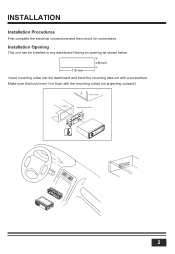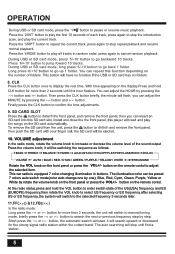Boss Audio 460BRGB Support and Manuals
Get Help and Manuals for this Boss Audio item

View All Support Options Below
Free Boss Audio 460BRGB manuals!
Problems with Boss Audio 460BRGB?
Ask a Question
Free Boss Audio 460BRGB manuals!
Problems with Boss Audio 460BRGB?
Ask a Question
Most Recent Boss Audio 460BRGB Questions
It Lights Up Blue But Nothing Else Is Working Like The Screen Won't Turn On Wh
(Posted by Anonymous-174748 8 months ago)
How Do I Make It Stay On One Color
How do I make it stay on one color
How do I make it stay on one color
(Posted by Anonymous-173299 1 year ago)
Boss Audio 460BRGB Videos
Popular Boss Audio 460BRGB Manual Pages
Boss Audio 460BRGB Reviews
We have not received any reviews for Boss Audio yet.