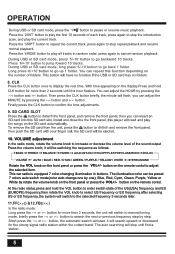Boss Audio 460BRGB Support Question
Find answers below for this question about Boss Audio 460BRGB.Need a Boss Audio 460BRGB manual? We have 3 online manuals for this item!
Question posted by Anonymous-174748 on September 13th, 2023
It Lights Up Blue But Nothing Else Is Working Like The Screen Won't Turn On Wh
The person who posted this question about this Boss Audio product did not include a detailed explanation. Please use the "Request More Information" button to the right if more details would help you to answer this question.
Current Answers
Answer #1: Posted by SonuKumar on September 13th, 2023 9:27 PM
https://www.manualslib.com/manual/1188053/Boss-Audio-Systems-460brgb.html?page=12#manual
or
https://www.manualslib.com/manual/1188053/Boss-Audio-Systems-460brgb.html?page=5#manual
Please respond to my effort to provide you with the best possible solution by using the "Acceptable Solution" and/or the "Helpful" buttons when the answer has proven to be helpful.
Regards,
Sonu
Your search handyman for all e-support needs!!
Related Boss Audio 460BRGB Manual Pages
Similar Questions
What Is Gamma Brightness?
Trying to find out what the Gamma Brightness is on my stereo
Trying to find out what the Gamma Brightness is on my stereo
(Posted by ceemo74 1 year ago)
Why Does The Rgb Light Stay On When I Shut Off My Car. Boss Bv9976b
when I turn off my car the rgb light stays on while all other functions are off with key off
when I turn off my car the rgb light stays on while all other functions are off with key off
(Posted by Honestjohns1985 2 years ago)
Wiring Diagram Colors For Each Wire
Where can I find a picture of the wiring diagram for a boss bv975
Where can I find a picture of the wiring diagram for a boss bv975
(Posted by randycombs928 3 years ago)
Wiring Detail
the video cable the yellow rca shows a red wire...were in the sistem be connected in the unit?
the video cable the yellow rca shows a red wire...were in the sistem be connected in the unit?
(Posted by eddiebaeztexas09 6 years ago)
White Screen
hi I installed the boss audio bv9986bi in my nissan frontier 3 days ago it work fine until I turned ...
hi I installed the boss audio bv9986bi in my nissan frontier 3 days ago it work fine until I turned ...
(Posted by marlonauguste 6 years ago)