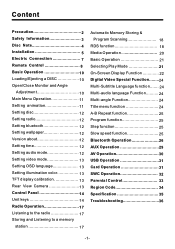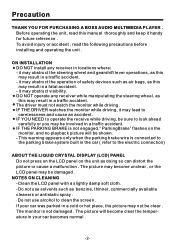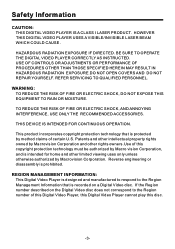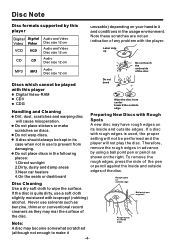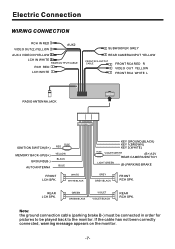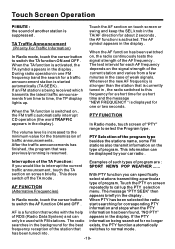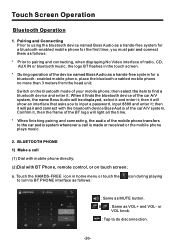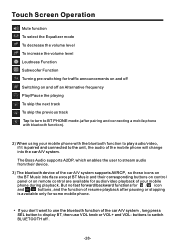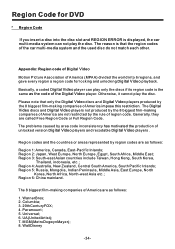Boss Audio BV9976B Support Question
Find answers below for this question about Boss Audio BV9976B.Need a Boss Audio BV9976B manual? We have 1 online manual for this item!
Question posted by Honestjohns1985 on June 15th, 2021
Why Does The Rgb Light Stay On When I Shut Off My Car. Boss Bv9976b
Current Answers
Answer #1: Posted by Troubleshooter101 on June 15th, 2021 12:39 PM
Please respond to my effort to provide you with the best possible solution by using the "Acceptable Solution" and/or the "Helpful" buttons when the answer has proven to be helpful. Please feel free to submit further info for your question, if a solution was not provided. I appreciate the opportunity to serve you!
Troublshooter101
Answer #2: Posted by SonuKumar on June 15th, 2021 7:10 PM
https://www.bossaudio.com/manual/BV9976B_EN_UM_V2.PDF
Where is the reset button on a Boss Radio?
Press panel. button to release the front panel.
Push the left side of the panel rightward. Pull the panel. towards you to disengage it from the chassis.
Insert the card into the card slot in the correct direction. until a "CLICK" sound is heard.
Close the front panel, then the unit starts playing from.
How do I set the color on my boss radio?
This car radio is equipped 7 color-changing illumination in buttons. The illumination color can be preset 7 colors auto switch mode(color auto change one by one), Blue, Red, Cyan, Green, Purple, Yellow or White by rotate the volume knob on the front panel or press the button on the remote contol.
Please respond to my effort to provide you with the best possible solution by using the "Acceptable Solution" and/or the "Helpful" buttons when the answer has proven to be helpful.
Regards,
Sonu
Your search handyman for all e-support needs!!
Related Boss Audio BV9976B Manual Pages
Similar Questions
Can I get a description of the wire colors for the wiring harness.I'm using an aftermarket harness.
I was unaware of PIN Code for the new BOSS BV9976B radio I bought. Need a PIN Code to pair my phone ...
After installation of Boss bv9976b, the unit will not power on. Removed,did ring out on wire harness...
Well I got my stereo installed it, turned it on with no Bluetooth setting available, and no audio ou...
The other day my touch screen stooped coming out. Basic radio functions of radio work fine. Is there...