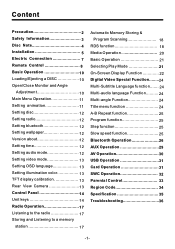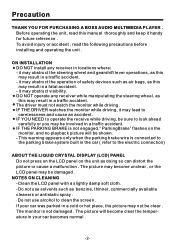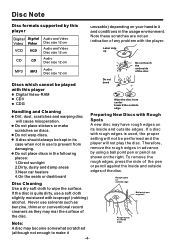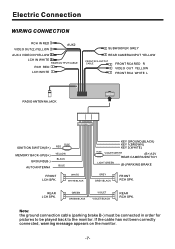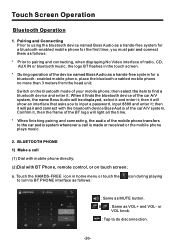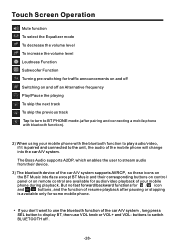Boss Audio BV9976B Support and Manuals
Get Help and Manuals for this Boss Audio item

View All Support Options Below
Free Boss Audio BV9976B manuals!
Problems with Boss Audio BV9976B?
Ask a Question
Free Boss Audio BV9976B manuals!
Problems with Boss Audio BV9976B?
Ask a Question
Most Recent Boss Audio BV9976B Questions
I Have The Bv9976b I Need A Remote For It
(Posted by pld067369 1 year ago)
Where Is Subwoofer Level?
Where is the preamp settings or subwoofer level?
Where is the preamp settings or subwoofer level?
(Posted by glennruel50 2 years ago)
How Do I Reset My Password For Boss Bluetooth Bv9876b
(Posted by Lennyhype32 2 years ago)
It Appears That The Bluetooth Is Just Gone.
No icon but phone still says connection but no iPhone system work call play music
No icon but phone still says connection but no iPhone system work call play music
(Posted by Textenn2000 2 years ago)
Popular Boss Audio BV9976B Manual Pages
Boss Audio BV9976B Reviews
We have not received any reviews for Boss Audio yet.