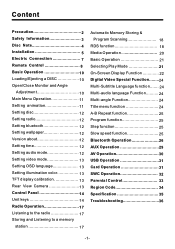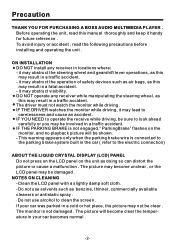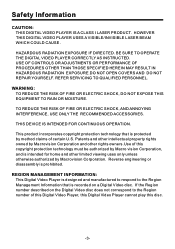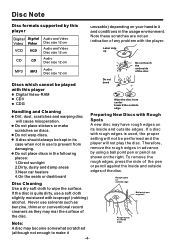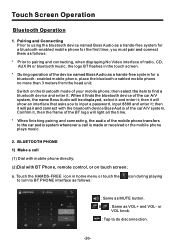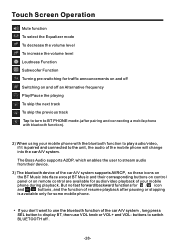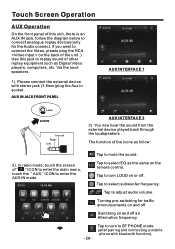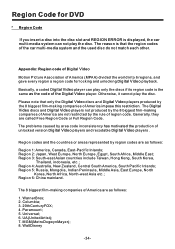Boss Audio BV9976B Support Question
Find answers below for this question about Boss Audio BV9976B.Need a Boss Audio BV9976B manual? We have 1 online manual for this item!
Question posted by pld067369 on July 20th, 2022
I Have The Bv9976b I Need A Remote For It
The person who posted this question about this Boss Audio product did not include a detailed explanation. Please use the "Request More Information" button to the right if more details would help you to answer this question.
Current Answers
Answer #1: Posted by SonuKumar on July 21st, 2022 8:22 AM
https://www.amazon.com/Replacement-Remote-Control-BOSS-BV9964B/dp/B00JAKPOOS
https://www.ebay.com/b/Boss-Car-Audio-Video-Remotes/12040/bn_7962644
or
https://play.google.com/store/apps/details?id=com.weedle.universal_car_remote&hl=en&gl=US
Please respond to my effort to provide you with the best possible solution by using the "Acceptable Solution" and/or the "Helpful" buttons when the answer has proven to be helpful.
Regards,
Sonu
Your search handyman for all e-support needs!!
Related Boss Audio BV9976B Manual Pages
Similar Questions
Pin Code Boss Bv9976b Radio.
I was unaware of PIN Code for the new BOSS BV9976B radio I bought. Need a PIN Code to pair my phone ...
I was unaware of PIN Code for the new BOSS BV9976B radio I bought. Need a PIN Code to pair my phone ...
(Posted by shire2usa 2 years ago)
Why Does The Rgb Light Stay On When I Shut Off My Car. Boss Bv9976b
when I turn off my car the rgb light stays on while all other functions are off with key off
when I turn off my car the rgb light stays on while all other functions are off with key off
(Posted by Honestjohns1985 2 years ago)
Bv9976b No Sound
I installed my boss bv9976b in my 2000 Silverado, powers on but I can't get any sound.
I installed my boss bv9976b in my 2000 Silverado, powers on but I can't get any sound.
(Posted by Acd1577 5 years ago)
Just Baught Vehicle With Radio
I need remote. And to reset hole system and set up blue tooth. Default password also. All info on se...
I need remote. And to reset hole system and set up blue tooth. Default password also. All info on se...
(Posted by Paulturner 6 years ago)
Does It Play Video From Blue Tooth Or Usb? Because I Had To Wire In The E Brake
I had to wire in the e brake wire.What was that for, then
I had to wire in the e brake wire.What was that for, then
(Posted by dap1028 6 years ago)