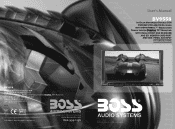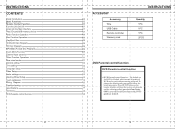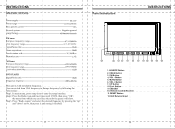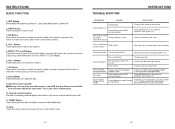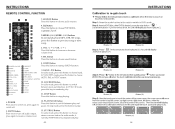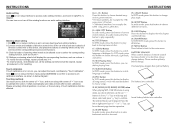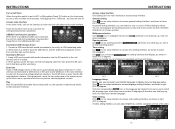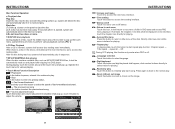Boss Audio BV9558 Support Question
Find answers below for this question about Boss Audio BV9558.Need a Boss Audio BV9558 manual? We have 1 online manual for this item!
Question posted by foxworthjr on December 15th, 2013
I Hit The Reset Button On The Device And Now It Want Do Anything.picture Want Sh
The person who posted this question about this Boss Audio product did not include a detailed explanation. Please use the "Request More Information" button to the right if more details would help you to answer this question.
Current Answers
Related Boss Audio BV9558 Manual Pages
Similar Questions
After Installation Of Boss Bv9976b, The Unit Will Not Power On.
After installation of Boss bv9976b, the unit will not power on. Removed,did ring out on wire harness...
After installation of Boss bv9976b, the unit will not power on. Removed,did ring out on wire harness...
(Posted by hatchjames1 2 years ago)
Reset Button
wbuttonwhere is the reset button you have to push with a pin on a boss bv9358b
wbuttonwhere is the reset button you have to push with a pin on a boss bv9358b
(Posted by dankhaze78 5 years ago)
Can Somebody Tell Me Where Each Wire Goes On The Harnes
on my boss BV 9558
on my boss BV 9558
(Posted by Eulaliolmojica 6 years ago)