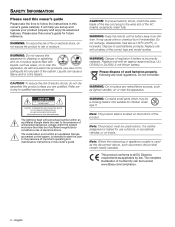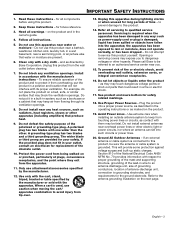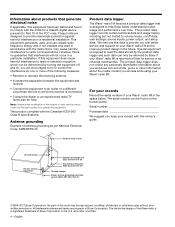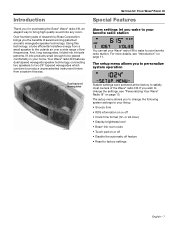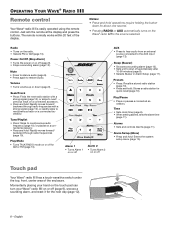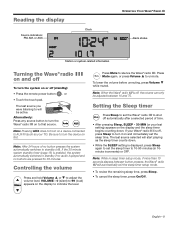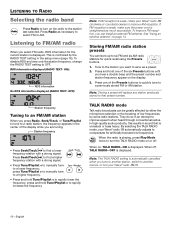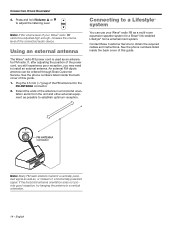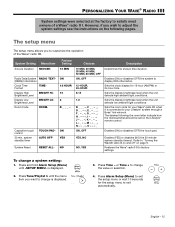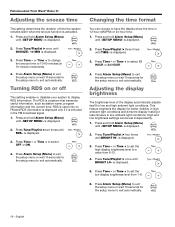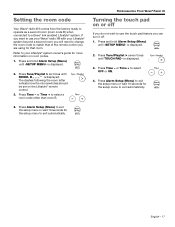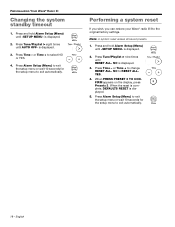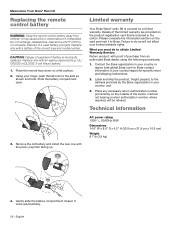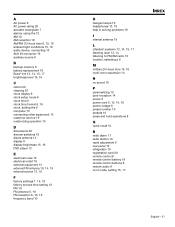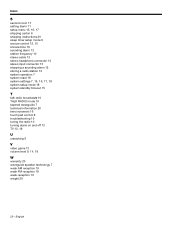Bose Wave Radio III Support Question
Find answers below for this question about Bose Wave Radio III.Need a Bose Wave Radio III manual? We have 1 online manual for this item!
Question posted by nhiorns on September 16th, 2012
Bose Bluetooth Re Set
cant connect Iphone or Ipad to my Bose wave111 with bluetooth adapter? Iphone and pad work ok with other bluetooth devices ok, Ipad was connected to Bose ok but io disconnected it and it wont reconnect
Current Answers
Related Bose Wave Radio III Manual Pages
Similar Questions
I Have A Bose Wave Radio, Awrcc1, And Cannot Get The Time Setup Feature To Work.
My Bose AWRCC1 has a problem getting into the time setup menu (it will not enter). I followed the ma...
My Bose AWRCC1 has a problem getting into the time setup menu (it will not enter). I followed the ma...
(Posted by vette62 11 years ago)
Bose Lifestyle System 12 - Radio Tuning
I cannot tune into any FM Radio stations here in Christchurch NZ, even with the FM Antenna connected...
I cannot tune into any FM Radio stations here in Christchurch NZ, even with the FM Antenna connected...
(Posted by jwil3001 11 years ago)