Bose Wave Radio II Support Question
Find answers below for this question about Bose Wave Radio II.Need a Bose Wave Radio II manual? We have 4 online manuals for this item!
Question posted by rwbudd on June 2nd, 2012
How To Set Time On Wave Ii
The person who posted this question about this Bose product did not include a detailed explanation. Please use the "Request More Information" button to the right if more details would help you to answer this question.
Current Answers
There are currently no answers that have been posted for this question.
Be the first to post an answer! Remember that you can earn up to 1,100 points for every answer you submit. The better the quality of your answer, the better chance it has to be accepted.
Be the first to post an answer! Remember that you can earn up to 1,100 points for every answer you submit. The better the quality of your answer, the better chance it has to be accepted.
Related Bose Wave Radio II Manual Pages
Wave® SoundLink® adapter - Owner's guide - Page 2


...system.
The exclamation point within the system enclosure that may be of sufficient magnitude to constitute a risk of electrical shock. ii Tab 8, 16 Tab 7, 15 Tab 6, 14
Safety Information
Tab 5, 13
Tab 4, 12
Tab 3, 11
Tab2, 10
English
Please read this owner's guide
Please take the time...future reference. It will help you set up and operate your system properly and enjoy all of fire or...
Wave® SoundLink® adapter - Owner's guide - Page 11


... USB key and SoundLinkTM adapter flash rapidly. CONNECTING appears on the Wave® system display and lights on and begins to 20 seconds the first time this occurs. It may need to open a music application or locate an Internet radio station and set your computer volume control to the maximum level you may take up...
Wave® control pod - Owner's guide - Page 5
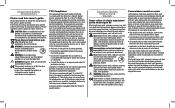
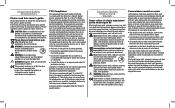
...guarantee that interference will help . This equipment generates, uses and can radiate radio frequency energy and, if not installed and used batteries properly, following any... by law. Complies with the limits for help you set up and operate your system properly and enjoy its advanced features.
Quam vullaor si ...time to follow the instructions in accordance with part 15 of the FCC Rules...
Owner's guide - Page 2


... set up and operate your system properly and enjoy all EU Directive requirements as lighted candles, should not be placed on the bottom of the AC (mains) receptacle. The Wave® radio II ...owner's guide carefully.
Replace only with any electronic products, take the time to constitute a risk of electrical shock.
This product conforms to qualified service personnel. As with ...
Owner's guide - Page 3
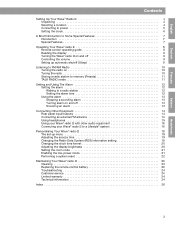
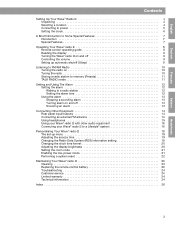
...external FM antenna 14 Using headphones 15 Using your Wave® radio II with other audio equipment 16 Connecting your Wave® radio II to a Lifestyle® system 16
Personalising Your Wave® radio II 18 The set-up menu 18 Adjusting the snooze time 19 Changing the Radio Data System (RDS) information setting 19 Changing the clock time format 20 Adjusting the display brightness 20...
Owner's guide - Page 4
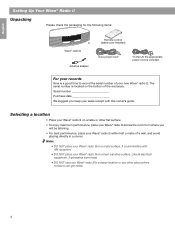
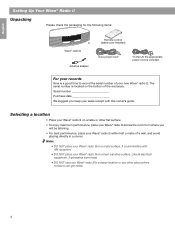
...;ol
Français
Setting Up Your Wave® Radio II
Unpacking
Please check the packaging for the following items:
®
Wave® radio II
Antenna adapter
Remote control (battery pre-installed)
Euro power cord*
*In the UK the appropriate power cord is a good time to record the serial number of your new Wave® radio II. The serial number is...
Owner's guide - Page 6
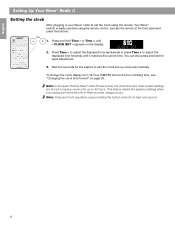
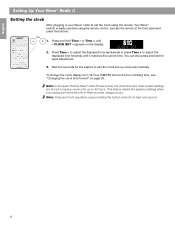
... the event that the Wave® radio II loses power, the clock time and other system settings are stored in your Wave® radio II, set -up to adjust the
displayed time forwards until
- Your Wave® radio II is easily operated using the remote. Just aim the remote at least one second.
6 Press and hold for up mode automatically. or Time + until it matches...
Owner's guide - Page 7
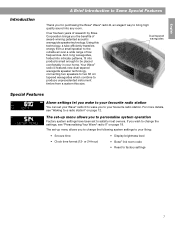
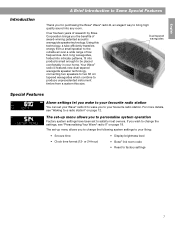
... you to personalise system operation
Factory system settings have been set to satisfy most owners. Using this technology, a tube efficiently transfers energy from a system this size. Dual tapered waveguides
Special Features
Alarm settings let you wake to your favourite radio station
You can set -up menu allows you to change the following system settings to your Wave® radio II to wake...
Owner's guide - Page 8


...ñol
Français
Operating Your Wave® radio II
Remote control operating guide
Your Wave® radio II is easily operated using the remote control....radio frequencies with a strong signal (page 10).
• Press and hold : stores a radio station for at the front panel and press the buttons.
Time
• Sets clock time (page 6). • In Alarm Set mode, sets alarm time...
Owner's guide - Page 9
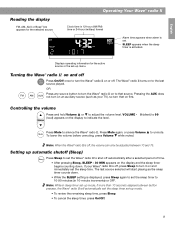
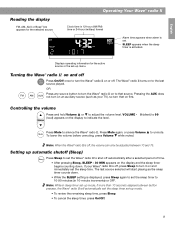
... when alarm is activated. SLEEP appears when the sleep timer is set.
Setting up automatic shutoff (Sleep)
Sleep Press Sleep to set the Wave® radio II to turn the Wave® radio II on or off automatically after a selected period of time. • After pressing Sleep, SLEEP - 30 MIN appears on the display and the sleep timer begins counting...
Owner's guide - Page 10
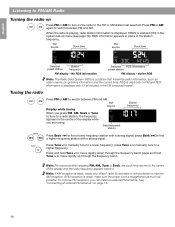
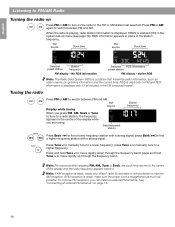
If RDS is enabled (ON) in the system set-up through the frequency band; FM source
Clock time
FM source
Clock time
Selected preset station
Station frequency
FM display - No RDS information
Selected RDS information preset station
FM display - Tuning the radio
Press FM or AM to switch between FM and AM.
To improve FM reception...
Owner's guide - Page 11


... Talk Radio twice to change the TALK RADIO mode setting. TALK RADIO mode
Talk radio broadcasts can store up to improve speech when heard through conventional radios.
When the radio is displayed...are saved in a backup memory system.
Tune to the station you tune to another station, switch to another source or turn your Wave® radio II automatically adjusts to that is ...
Owner's guide - Page 12
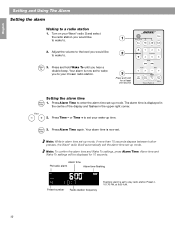
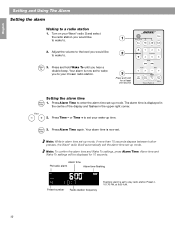
... alarm time set-up mode. The alarm time is now set. or Time + to set -up time.
Wake 3. Your alarm time is displayed in
Time
the centre of the display and flashes in alarm time set-up mode, if more than 10 seconds elapses between button presses, the Wave® radio II will be displayed for at 6:00 A.M.
12 Turn on your Wave® radio II and...
Owner's guide - Page 16
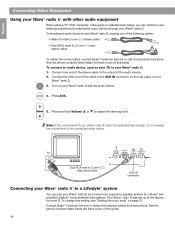
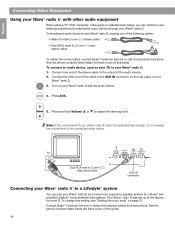
...; system
You can enhance your listening experience by playing the audio device through your Wave® radio II:
1. See the phone numbers listed inside the back cover of your Wave® radio II, requires one end of the stereo cable to the AUX IN connector on the rear panel of this setting, see "Setting the room code" on your Wave® radio II...
Owner's guide - Page 18
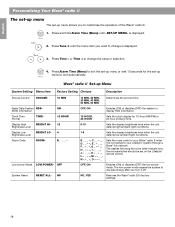
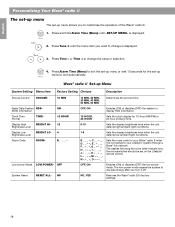
....
Low-power Mode LOW POWER-
NO, YES
Restores the Wave® radio II to display RDS information.
12-HOUR, 24-HOUR
Sets the clock display for the set-up Menu
System Setting Menu Item Factory Setting Choices
Description
Snooze Control SNOOZE-
10 MIN
Radio Data System RDS(RDS) information
Clock Time Format
TIME- Time Menu Tune
2. Brightness Level
Display Low
BRIGHT LO- English...
Owner's guide - Page 19


English
Español
Français
Personalising Your Wave® radio II
Adjusting the snooze time
This setting determines the duration of time the system remains silent when the snooze function is displayed. or Time + to change RDS-
ON to display RDS information. OFF.
Press Time - Press and hold Alarm Time (Menu) until -SETUP MENU- is activated.
Alarm 1. is ...
Owner's guide - Page 21
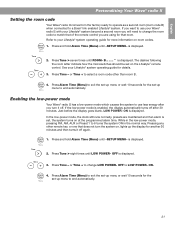
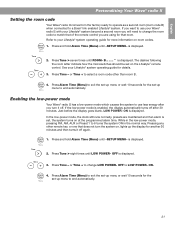
...Wave® radio II
Setting the room code
Your Wave® radio II comes from the factory ready to operate as a second room (room code B) when connected to 6 turns the system ON in the normal way. Refer to use your Wave® radio II with your Lifestyle® system... is displayed. Press Alarm Time (Menu) to exit the set-up menu or wait 10 seconds for the set -up
Time
menu to LOW POWER- ...
Owner's guide - Page 22


... original factory settings. NO is displayed. When the reset is complete, DEFAULTS RESET is displayed.
Alarm Time
1. Menu
Español
Français
22 When PRESS 2 TO CONFIRM appears on the display, press Presets button 2. English
Personalising Your Wave® radio II
Performing a system reset
If you wish, you can restore your Wave® radio II to end...
Owner's guide - Page 25
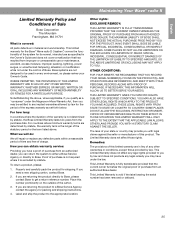
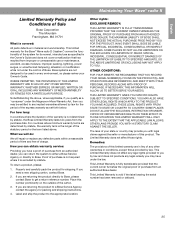
...warranty for the Bose® Wave radio II ("system") covers the functionality of the system for the period of the express warranty as ...product directly to Bose, please contact Bose to you qualify as set forth below.
The laws of your Owner's Guide. THESE ... period of time and free of the carton.
3. English
Español
Français
Maintaining Your Wave® radio II
Limited Warranty ...
Owner's guide - Page 27


...13 station frequency 10, 11 stereo cable 16 stereo headphone connector 14 stereo input connector 14 stopping a sounding alarm 13 stored presets 11 storing a radio station 11 system operation 7 system reset 22 system settings 7, 9, 18, 19, 20, 21, 22 system set-up mode 22
T
talk radio broadcasts 11 TALK RADIO mode 11 tapered waveguide 7 technical information 24 time increment 19 troubleshooting 24...

