Bose 321 Support Question
Find answers below for this question about Bose 321.Need a Bose 321 manual? We have 2 online manuals for this item!
Question posted by kerrielear on July 12th, 2014
Dvd Has No Sound
i hit a button on the remote and the sound went out, dont know which button i hit but how can i restore the sound from the remote?
Current Answers
There are currently no answers that have been posted for this question.
Be the first to post an answer! Remember that you can earn up to 1,100 points for every answer you submit. The better the quality of your answer, the better chance it has to be accepted.
Be the first to post an answer! Remember that you can earn up to 1,100 points for every answer you submit. The better the quality of your answer, the better chance it has to be accepted.
Related Bose 321 Manual Pages
Owner's guide - Page 2


...following any local regulations.
The exclamation point within an equilateral triangle, as marked on the system, is classified as a CLASS 1 LASER PRODUCT according to EN60825-1:1994 + ...;TRE RÉPARÉE PAR L'USAGER.
Class 1 laser product
The DVD player contained within the system enclosure that may result in this owner's guide.
NO USER-SERVICABLE PARTS INSIDE...
Owner's guide - Page 3


...equipment 21 Connecting digital audio components 21
Controls, Display, Menus 22 On/Off controls 22 The remote control 22 POWER and MUTE controls 22 SOURCE controls 22 SOURCE and MENU controls 23 PLAYBACK ...24 Control panel and buttons 24 Display indicators 24 TV on-screen menus 25 To enter the Settings menu 25 To leave the Settings menu 25
Operation 27 Turning your system on and off ...
Owner's guide - Page 4


...
Sound Adjustments 33 Locating Audio Setup 33 Audio Setup menu 33
System Adjustments 35 Locating system settings 35 System Setup menu 36 DVD Setup submenu 36 Parental Control submenu 37
Reference 38 Taking care of your 3•2•1 home entertainment system 38 Cleaning the media center 38 Cleaning the speakers 38 Cleaning discs 38 Replacing the remote...
Owner's guide - Page 5


...system or on the bottom of the media center that comes in the carton. Glossary of encoding audio for region code compatibility For any DVD player and DVD disc to buttons on the remote...;1 system provides improved spaciousness from stereo recordings, and bold movie effects from surround-encoded materials. Check the region code number on your new system's performance right away. If a button has...
Owner's guide - Page 6


... 29, 2002 and subject to the type of remote that allows you to use with black borders at the top and bottom of data compression used on 12- a source of a title. DVD Video - An acronym for National Television System Committee.
The audio/video/data storage system based on discs.
- IR - Letterbox - MP3 -
An acronym...
Owner's guide - Page 16


... 29, 2002
Also note: Some older TVs, which is a button labeled either "TV/VIDEO," "INPUT," or "AUX IN" (...set properly, you may hear the sound, but will not see the DVD picture on the TV screen. If...Video input. Connecting your VCR to the system
The type of video connection used with your...cable
TV/VIDEO TV remote
Important Note: Your television must be able to connect your VCR ...
Owner's guide - Page 20


...from any video program you to use just one jack (for instance, VIDEO 1) on your remote to the media center.
System Setup
Figure 20
The media center receives all of the media center provides audio output (RECORD)...and the VCR is routed to the TV, and the TV audio is connected to select the sound from cable
audio & video
Cable/sat
audio & video
VCR
audio
TV
video
Figure 21
Record...
Owner's guide - Page 22


... built-in CD/DVD player and turns the system on .
To turn the media center on.
The remote control
Buttons on to the previouslyselected FM station.
POWER and MUTE controls
Switches the system on or off . Selects Video 1 as the sound source and turns the system on . Unmutes the system volume.
Selects AUX as the sound source and turns...
Owner's guide - Page 23
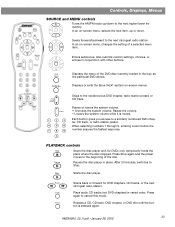
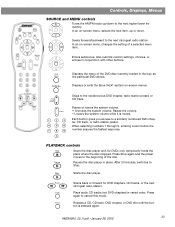
... an on -screen menus. Each button gives you access to the next strongest radio station.
Pauses the disc player in the tray, as the particular DVD allows.
Displays the menu of the disc.
After 20 minutes, switches to cancel this mode. Press again to Stop.
Lowers the system volume while it is pressed...
Owner's guide - Page 24


...
system. Selects the previous/next DVD chapter or CD track or scans to the next. hold down to tune to seek a radio station; Control panel and buttons
The media center has eight buttons located... TRACK
ANGLE SETTINGS SLEEP
8-digit display
FM stereo indicator
Number of the remote control.
In CD/DVD mode: tap to show the current system status. Not all of the possible choices ...
Owner's guide - Page 25
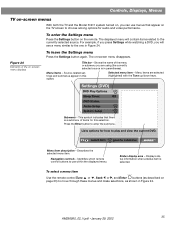
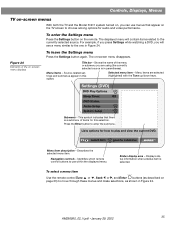
...;1 system turned on, you can use within the displayed menu. The displayed menu will see a menu similar to move through these menus and make selections, as shown in Figure 24.
select item goes to enter the submenu. To select a menu item
Use the remote control Tune or , Seek or , and Enter buttons (as...
Owner's guide - Page 27


... and select the source at the same time.
Turn your television and Model 3•2•1 system on the remote.
Operation
Turning your system on and off using the On/Off button ( ) on the remote control or the power button ( ) on top of this :
Pause a DVD movie...
On the media center control panel, press the Stop/Eject 4. The...
Owner's guide - Page 28
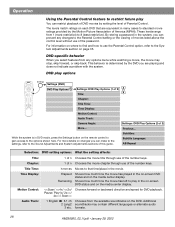
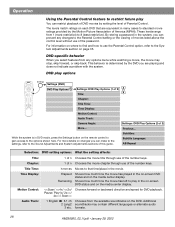
... restrict playback of DVD movies by the DVD you are equivalent in the system, you can make to the settings, refer to the Sound Adjustments and System Adjustments sections of this guide.
Subtitles: Subtitle Language: AB Repeat
Selection: DVD setting options: What...how much time the movie has left to play in DVD mode, press the Settings button on each DVD that time/place in the on-screen...
Owner's guide - Page 30
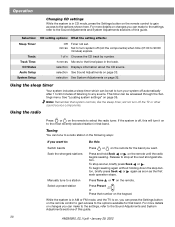
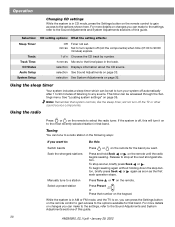
...button on the remote control to gain access to any source. Seek the strongest stations
Press and hold Seek or on page 35. Manually tune to the Sound Adjustments and System Adjustments sections of this will not turn system off the TV or other sound....
Operation
Changing CD settings
While the system is in CD mode, press the Settings button on the remote control to gain access to 90:00...
Owner's guide - Page 31


...or Scan buttons on the remote to ...remote control, press the number(s) for Europe only) Output mode:
Audio Setup System Setup
FM setting options:
Off mm:ss
----
1 of 25 selection
On Off Stereo... Mono selection selection
What the setting affects:
Timer not set. That number is on -screen settings menu. See Sound...
Owner's guide - Page 32


... timer to turn off when time (01:00 to the media center by using the System Settings menus.
Use the Volume v or w buttons on the component front panel. Listen to the speakers to be changed using the remote for the other sources
Turn on any component connected to 90:00 minutes) expires. Be...
Owner's guide - Page 33


...DVD)
Audio Setup
Settings: Audio Setup Movie EQ: Range Compression: Mono Decoding: Audio Status: Treble Compensation: Bass Compensation:
Not available for this particular movie. On Automatically adjusts the volume so you turn the system on your TV screen.
2.
selection Displays system audio information. Using the Tune button...the DVD audio status. This feature can hear soft sounds (...
Owner's guide - Page 34
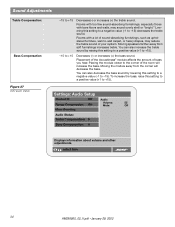
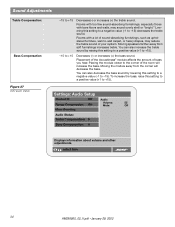
... system.
To increase the bass, raise this setting to a negative value (-1 to +15). Rooms with bare floors and walls, may reduce the treble sound...sound overly shrill or "bright."
Moving the module away from soft furnishings increases treble. Sound Adjustments
Treble Compensation:
Bass Compensation:
Figure 27 DVD audio status
-15 to -15).
You can also decrease the bass sound...
Owner's guide - Page 35
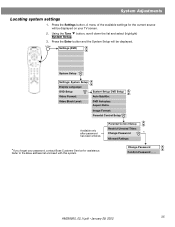
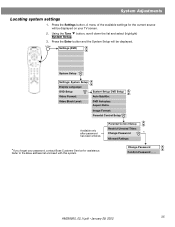
...Settings: System Setup Display Language: DVD Setup Video Format: Video Black Level:
System Setup: DVD Setup Auto Subtitle: DVD Autoplay: Aspect Ratio: Image Format: Parental Control Setup
Parental Control Setup
Available only after password
Restrict Unrated Titles:
Change Password
*
has been entered. Change Password Confirm Password - - - - Press the Enter button and the System Setup...
Owner's guide - Page 39


...in an area of weak signal coverage.
If it is, press the Mute button on . • When playing a DVD or other electronic equipment. • You may be dirt or dust on ...for TV/Video. See "Replacing the remote batteries" on page 5. AM256950_02_V.pdf • January 29, 2002
39
No sound
• Increase the volume. • Check to restore communication between the media center and ...
Similar Questions
No Picture When Trying To Watch A Dvd On My Bose 321
How do you set up a Bose 3-2-1 II media Center to a new Sharp HDTV? I'm not getting a picture while ...
How do you set up a Bose 3-2-1 II media Center to a new Sharp HDTV? I'm not getting a picture while ...
(Posted by neanerd5 11 years ago)
321 States No Signal When Atttempting To Play Dvd All Connections Firm
(Posted by RicEngland 11 years ago)

