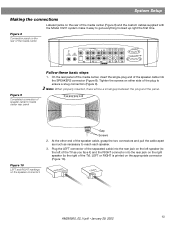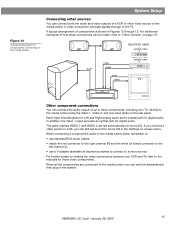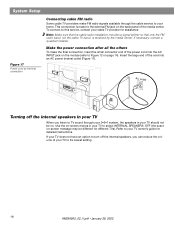Bose 321 Support and Manuals
Get Help and Manuals for this Bose item

Most Recent Bose 321 Questions
My Bose Bose 321
My Bose 321 has no sound and I need remedy to fix it?
My Bose 321 has no sound and I need remedy to fix it?
(Posted by Anonymous-170500 2 years ago)
Do You Have Speaker Wirings For Bose 321 Series Iii And Also Accustmass Cable An
(Posted by amjackdad 3 years ago)
Remote Control Not Working
The remote has good batteries and lights up, but doesn't turn on the system; no way to turn it on ma...
The remote has good batteries and lights up, but doesn't turn on the system; no way to turn it on ma...
(Posted by eduardombustamante 9 years ago)
Where Can I Purchase A Replacement Acoustimass Module Cable
(Posted by ggavitt 9 years ago)
Bose 321 Videos
Popular Bose 321 Manual Pages
Bose 321 Reviews
 Bose has a rating of 5.00 based upon 1 review.
Get much more information including the actual reviews and ratings that combined to make up the overall score listed above. Our reviewers
have graded the Bose 321 based upon the following criteria:
Bose has a rating of 5.00 based upon 1 review.
Get much more information including the actual reviews and ratings that combined to make up the overall score listed above. Our reviewers
have graded the Bose 321 based upon the following criteria:
- Durability [1 rating]
- Cost Effective [1 rating]
- Quality [1 rating]
- Operate as Advertised [1 rating]
- Customer Service [1 rating]