Bose Cinemate Support Question
Find answers below for this question about Bose Cinemate.Need a Bose Cinemate manual? We have 3 online manuals for this item!
Question posted by neanerd5 on February 17th, 2013
No Picture When Trying To Watch A Dvd On My Bose 321
How do you set up a Bose 3-2-1 II media Center to a new Sharp HDTV? I'm not getting a picture while trying to watch a dvd. Audio but no visual. Do I need a special cable?
Current Answers
There are currently no answers that have been posted for this question.
Be the first to post an answer! Remember that you can earn up to 1,100 points for every answer you submit. The better the quality of your answer, the better chance it has to be accepted.
Be the first to post an answer! Remember that you can earn up to 1,100 points for every answer you submit. The better the quality of your answer, the better chance it has to be accepted.
Related Bose Cinemate Manual Pages
Owner's guide - Page 2


...as marked on the apparatus. It will help you set up and operate your system properly and enjoy all requirements of the system. WARNING: The apparatus shall not be exposed to ...failure and/or a fire hazard.
As with the Acoustimass® module in the Bose® CineMate™ speaker system. The Interface module is used indoors.
Note: This product must be used batteries ...
Owner's guide - Page 3


... other sources 16 Using the remote to watch TV 16 Using the remote to watch a DVD 16 Selecting the TV input 16 Switching control from one device to another 16
Remote control operating guide 17 Verifying a device code 21
CARE AND MAINTENANCE 22
Cleaning your speaker system 22 Limited warranty 22 Accessories 22 Troubleshooting...
Owner's guide - Page 4


... signal processing technology, CineMate speakers provide improved spaciousness for purchasing a Bose® CineMateTM digital home theater speaker system, which delivers the superb acoustic performance needed to enjoy the full audio impact of equipment.
In fact, they provide much of the performance of premium five-speaker systems, yet from surround encoded DVDs and other home theater...
Owner's guide - Page 5


... power cord*
Universal remote control
Setup disc
15-foot speaker cable
6-foot stereo cable
* The appropriate power cord for your system includes the parts shown in Figure 1. SYSTEM SETUP
English
Español
Français
SYSTEM SETUP
Unpacking
Figure 1 Carton contents
Carefully unpack your authorized Bose® dealer immediately. WARNING: To avoid danger of suffocation, keep...
Owner's guide - Page 7
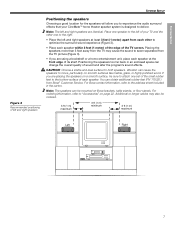
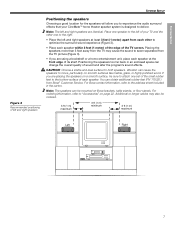
...longer cables may cause the sound to "Accessories" on a smooth surface, be ordered.
3 ft (1 m) maximum
3 ft (1 m) minimum
3 ft (1 m) maximum
Left
Right
7 SYSTEM SETUP
English
Español
Français
SYSTEM SETUP...audio surround effects that your TV and the other to deliver. For ordering information, refer to seem separated from the TV may also be sure to attach one set...
Owner's guide - Page 8
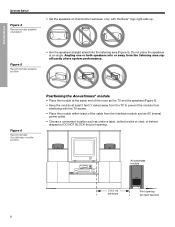
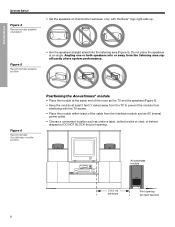
SYSTEM SETUP
SYSTEM SETUP
Figure 4 Recommended speaker orientation
Français
Español
English
• Set the speakers on their bottom surfaces, only, with the TV screen.
• Place the module within reach of the cable...position
• Aim the speakers straight ahead into or away from interfering with the Bose® logo right-side up. Do not place the speakers at least 3 feet...
Owner's guide - Page 10
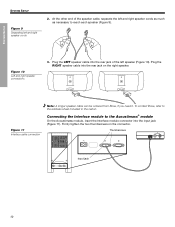
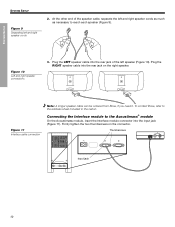
... end of the left speaker (Figure 10). RIGHT
LEFT
Figure 11 Interface cable connection
Note: A longer speaker cable can be ordered from Bose, if you need it. Thumbscrews
Input jack
10 Plug the LEFT speaker cable into the rear jack of the speaker cable, separate the left and right speaker cords
Français
Españ...
Owner's guide - Page 11


...8226; If your TV does not have any audio output jacks, you may need to them.
Insert the large end of audio output jacks; However, you use the jacks labeled...Stereo cable
Using TV audio output jacks
Audio output jacks are connected. However, if you will hear sound only from the connected source through your CineMate speakers. SYSTEM SETUP
English
Español
Français
SYSTEM...
Owner's guide - Page 12


... LED indicators
Once you have connected the CineMate™ system to a power source, the red LED on the front of failures attributed to on (l). SYSTEM SETUP
SYSTEM SETUP
Figure 13 Power cord as the ...220-240V rated systems only
115/230V selection switch
Provided on 115/230V dual-voltage rated systems only
Figure 14
Standby and power LEDs on the Interface module
Note: Bose recommends using ...
Owner's guide - Page 14


...Insert two new AA (IEC-... your TV, cable/satellite box, VCR, DVD player, and...CineMate™ speaker system can enjoy the convenience of device. Locate the five-digit device code(s) for your TV. Finding device codes
In order to control your source, see the CineMate Universal Remote Device Codes book included in the CineMate Universal Remote Device Codes book. 2. To set up the remote, try...
Owner's guide - Page 15


... three times if you need to verify which device code...twice and turns off after the code is currently programmed in the CineMate™ device codes book.
If this happens, go back to program ...DVD.
• To find it convenient to Step 1 and try another code. Note: If you press an invalid key or enter an unavailable device code. SYSTEM SETUP
English
Español
Français
SYSTEM...
Owner's guide - Page 16


... to watch a DVD
1. The button will control the basic CineMate speaker functions, such as turning on your TV.
3. In addition to controlling TV functions, the remote will flash to indicate that corresponds with the source you want to watch TV
1. DVD source button
Using the remote to watch . Press DVD On-Off to turn on the speaker system...
Owner's guide - Page 17


...IP
See "Setting up the remote to control other sources" on or off .
*Requires programming the remote with a device code for the source you may need to press this button several times to find the correct input.
• TV: Selects the TV source. Power and mute
• Turns the CineMate™ system on or...
Owner's guide - Page 19


... seconds to enter Setup mode.
• Returns to the next or previous channel, or DVD track/chapter.
• Raises or lowers the volume of your brand. OPERATION
English
Españ...Initiates Return to Live for DVR (if supported).
• Enters device codes. • Selects a channel, DVD chapter, or numbered menu item
(if supported).
• Enters Setup mode (for DVR (if supported).
&#...
Owner's guide - Page 21
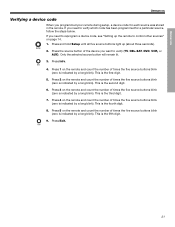
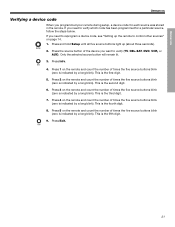
...each source was stored in the remote. This is the third digit.
7. If you need to control other sources" on the remote and count the number of times the five ... on the remote and count the number of the device you need to verify (TV, CBL-SAT, DVD, VCR, or AUX). If you want to reprogram a device code, see "Setting up (about three seconds).
2. Press Exit.
21 2SHUDWLRQIP...
Owner's guide - Page 22


... system. Limited warranty
The CineMate™ speaker system is turned up.
22 Bose also offers cable adapters, for information. • If the TV's audio ...cable through walls, and longer speaker wire, as needed. nect it . • Make sure the Interface module and speaker cables...table stands.
Troubleshooting
Problem No power, no special care, although you may clean the surface ...
Owner's guide - Page 23


...Try... • Make sure speaker cables are not damaged and the connections are no picture
• Make sure the ...Bose® Customer Service. Technical information
Power rating
USA/Canada: 120V 60Hz 300W International: 220-240V 50/60Hz 300W Dual voltage: 115/230V 50/60Hz 300W
Source inputs
TV AUDIO...Refer to the address sheet included with the system. CARE AND MAINTENANCE
English
Español
...
Quick setup guide - Page 1


2 3
+ +
SPEAKERS
12
14
4
14
14
? w w w.bose.com
5
©2005 Bose Corporation, The Mountain, Framingham, MA 01701-9168 USA 285833 AM Rev. 00 CCM-001472
Remote code list - Page 12


... September 13, 2007 5:09 PM
HD-DVD
HD DVD HD Dvd HD DVD HD DVD HD DVD HD DVD HD Dvd HD DVD
LG Panasonic Philips Pioneer RCA Samsung Sony Toshiba...20105, 20140, 20166, 20544, 21037, 21286, 21326, 21718
Howard Computers ....... 21972
HP 21972
Hughes Network Systems 20042, 20739
Humax 20739
Hush 21972
iBUYPOWER 21972
Imperial 20000
Interfunk 20081
ITT 20240, 20104, 20041, 20046...
Remote code list - Page 14
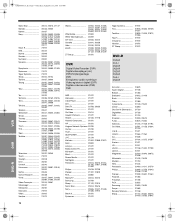
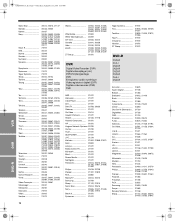
...
DVR
DVD-R XR...audio...Systems 20739 Humax 20739 Hush 21972 iBUYPOWER 21972 JVC 21279 Kathrein 21802, 21869, 21870 Keen 20693 Linksys 21972 Media Center PC........... 21972 Microsoft 21972 Mind 21972 Niveus Media 21972 Northgate 21972 Panasonic 20614, 20616, 21244,
21732, 21807, 21808, 21809 Philips 20618, 20739 Pioneer 21337, 21803 RCA 20880 ReplayTV 20614, 20616 Samsung 20739 Sharp...
Similar Questions
Bose 321 Gs Series Ii Media Center Died Can I Still Use The System
(Posted by piraramos 9 years ago)
Can You Replace 3-2-1 Media Center With Cinemate Interface Modue
(Posted by miguLimar 10 years ago)
321 Media Center
av 321 media center made on 1996 have a remote control?
av 321 media center made on 1996 have a remote control?
(Posted by edamarusa 11 years ago)
I Would Like To Connect A Bose 321-ii Media Center To A Sony Bravia Tv.
How do I connect a BOSE 321-II media Center to a Sony Bravia 55" LED TV?
How do I connect a BOSE 321-II media Center to a Sony Bravia 55" LED TV?
(Posted by dwhip 11 years ago)

