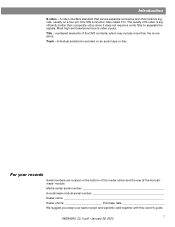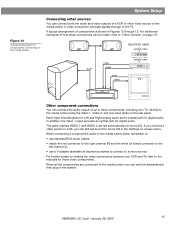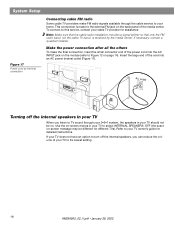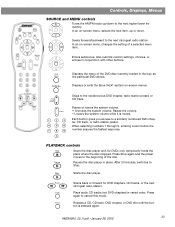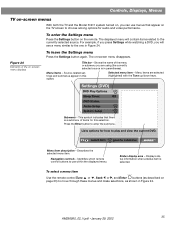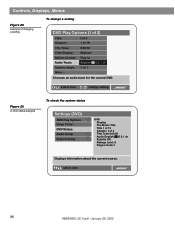Bose 321 Support Question
Find answers below for this question about Bose 321.Need a Bose 321 manual? We have 2 online manuals for this item!
Question posted by RicEngland on December 3rd, 2012
321 States No Signal When Atttempting To Play Dvd All Connections Firm
The person who posted this question about this Bose product did not include a detailed explanation. Please use the "Request More Information" button to the right if more details would help you to answer this question.
Current Answers
Related Bose 321 Manual Pages
Similar Questions
We Have No Sound From Our Lifestyle 38 Bought In 2006.
this was after power blackout caused by storm. we have picture on tv when playing DVD but no sound.w...
this was after power blackout caused by storm. we have picture on tv when playing DVD but no sound.w...
(Posted by burns71610 11 years ago)
Bose Av 321 Media Center
i bought a used bose av 321 media center made on 1996 the sound perfect everythng works good, except...
i bought a used bose av 321 media center made on 1996 the sound perfect everythng works good, except...
(Posted by edamarusa 11 years ago)
I Would Like To Connect A Bose 321-ii Media Center To A Sony Bravia Tv.
How do I connect a BOSE 321-II media Center to a Sony Bravia 55" LED TV?
How do I connect a BOSE 321-II media Center to a Sony Bravia 55" LED TV?
(Posted by dwhip 11 years ago)
Have Bose 3-2-1 System. Dvd Player
I don't know if one of my small children "monkeyed" with the Bose remote, but it will not play a dvd...
I don't know if one of my small children "monkeyed" with the Bose remote, but it will not play a dvd...
(Posted by algee254star 12 years ago)