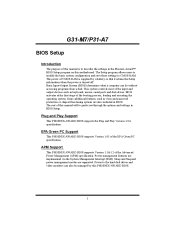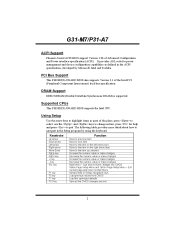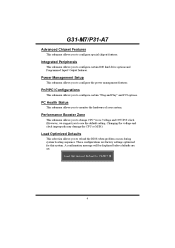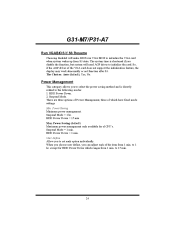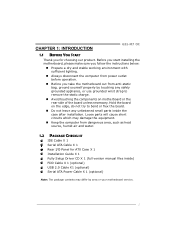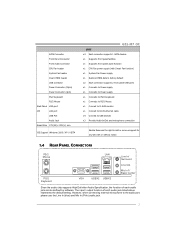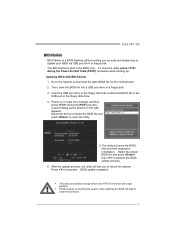Biostar G31-M7 Support Question
Find answers below for this question about Biostar G31-M7.Need a Biostar G31-M7 manual? We have 2 online manuals for this item!
Question posted by khokontalukder on December 22nd, 2011
Power Problem
The person who posted this question about this Biostar product did not include a detailed explanation. Please use the "Request More Information" button to the right if more details would help you to answer this question.
Current Answers
Related Biostar G31-M7 Manual Pages
Similar Questions
Display Fades While Booting And Screen Becomes Dark. Motherboard P4m890-m7 Te
(Posted by shamnaarai 2 years ago)
8gb Ram On Motherboard G31 M7 V 6.5 Te
is there any way I can instal 8GB RAM on motherboard G31 M7 v 6.5 TE?
is there any way I can instal 8GB RAM on motherboard G31 M7 v 6.5 TE?
(Posted by placewithspace 10 years ago)
How Can Fix This Motherboard Back Pannel Ps/2 And Usb Doesn't Worked?
back pannel vga port, lan port, and sound ports is working but ps/2, and usb port not working?
back pannel vga port, lan port, and sound ports is working but ps/2, and usb port not working?
(Posted by dnttell 11 years ago)