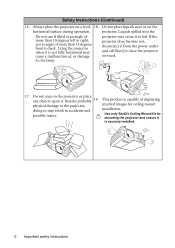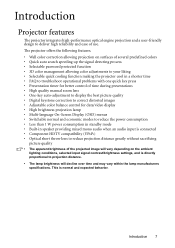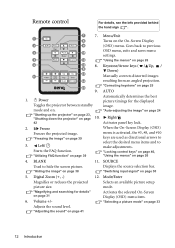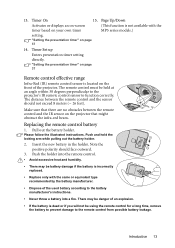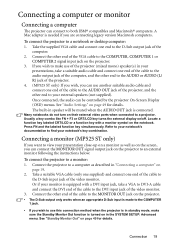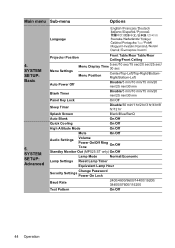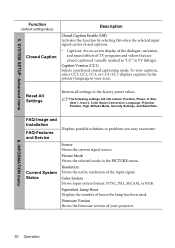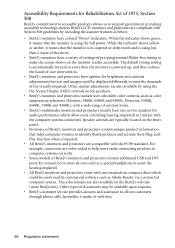BenQ MP525 Support Question
Find answers below for this question about BenQ MP525 - XGA DLP Projector.Need a BenQ MP525 manual? We have 1 online manual for this item!
Question posted by rsutton on March 14th, 2012
My Benq Mp 623 Shows Lots Of White Dots On The Screen What Is Wrong
The person who posted this question about this BenQ product did not include a detailed explanation. Please use the "Request More Information" button to the right if more details would help you to answer this question.
Current Answers
Related BenQ MP525 Manual Pages
Similar Questions
White Dots On Projected Image.
I have changed the bulb twice. No change. At start up, only logo on screen. Looks like millions of s...
I have changed the bulb twice. No change. At start up, only logo on screen. Looks like millions of s...
(Posted by robhutch2902 5 years ago)
White Dots On Projected Image
I have had my BenQ MP525ST projector for just under one year and when I watched a movie a few nights...
I have had my BenQ MP525ST projector for just under one year and when I watched a movie a few nights...
(Posted by jordangamble23 11 years ago)
White Dot On Screen.....projector Model Mp515...
white dots are appearing on projector screen.
white dots are appearing on projector screen.
(Posted by yogeshbsht1 12 years ago)
3 White Spots
I have 3 white spots on my screen with my benq mp525 projector tv
I have 3 white spots on my screen with my benq mp525 projector tv
(Posted by terrichapin 12 years ago)
Vertical Lines On Screen
My projector shows vertical lines when first turned on but disappear after 5 mins or if I turn it of...
My projector shows vertical lines when first turned on but disappear after 5 mins or if I turn it of...
(Posted by pf 12 years ago)