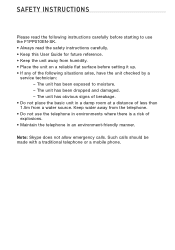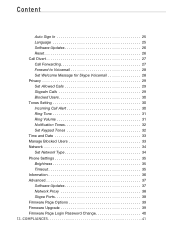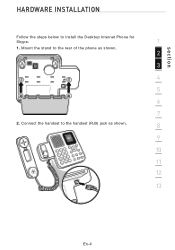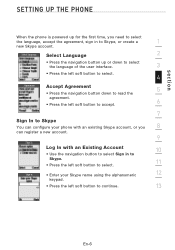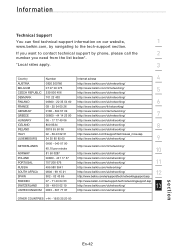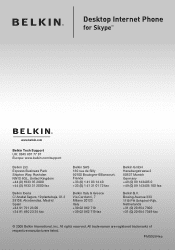Belkin F1PP010EN-SK Support Question
Find answers below for this question about Belkin F1PP010EN-SK - Desktop Internet Phone.Need a Belkin F1PP010EN-SK manual? We have 1 online manual for this item!
Question posted by bill42070 on April 8th, 2010
Firmware Update For F1pp010en-sk
Think my phone was hacked
Current Answers
Related Belkin F1PP010EN-SK Manual Pages
Similar Questions
Skype Account Sign-in Problem
Since 13-July-2017 I can't sign-in any Skype account in my Belkin Desktop Skype Phone F1PP010EN. Of ...
Since 13-July-2017 I can't sign-in any Skype account in my Belkin Desktop Skype Phone F1PP010EN. Of ...
(Posted by oleg111 6 years ago)
F7d4515 Firmware Update
I am facing problems with my ScreenCast AV4 transmiter and it seems to be a software problem. Is the...
I am facing problems with my ScreenCast AV4 transmiter and it seems to be a software problem. Is the...
(Posted by rogmir 8 years ago)
Belkin Soho 4 Port Switch Firmware Update
where can i download the "belkinsoho.exe" firmware update from it does not appear to be on their hom...
where can i download the "belkinsoho.exe" firmware update from it does not appear to be on their hom...
(Posted by denismoore 11 years ago)
My Phone Screen Is Blinking Only
Phone screen is blinking only what is the problem
Phone screen is blinking only what is the problem
(Posted by karmanoble123 12 years ago)
Belkin Desktop Phone Mod:fippoioen-sk
AFTER RESETTING I GET "UNABLE TO CONNECT TO THE INTERNET" WHEN SIGNING IN I GET "NETWORK ERROR" IT ...
AFTER RESETTING I GET "UNABLE TO CONNECT TO THE INTERNET" WHEN SIGNING IN I GET "NETWORK ERROR" IT ...
(Posted by FATCHEF6161 13 years ago)