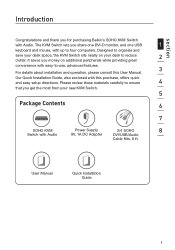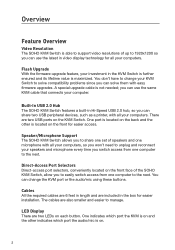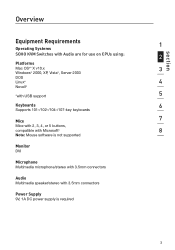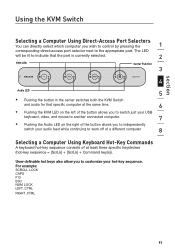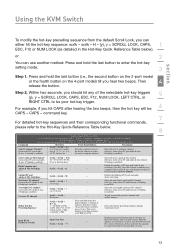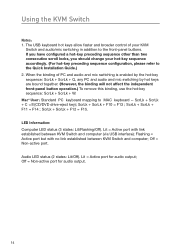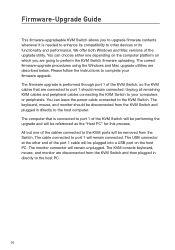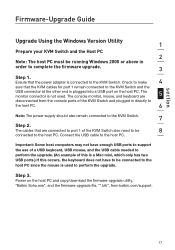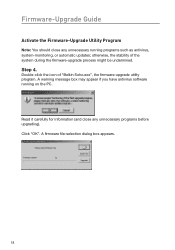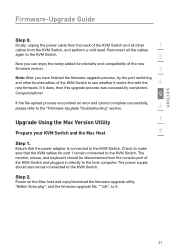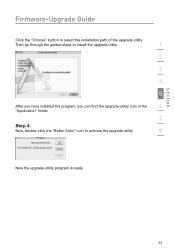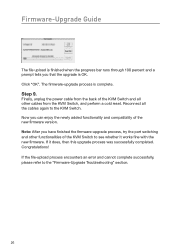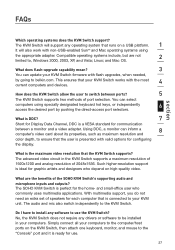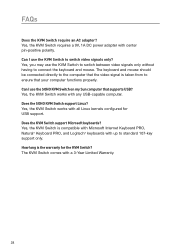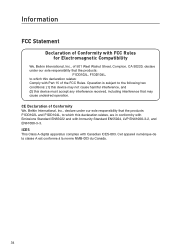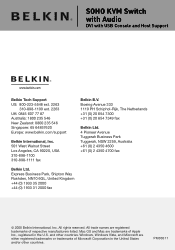Belkin F1DD104L Support Question
Find answers below for this question about Belkin F1DD104L - SOHO KVM Switch DVI.Need a Belkin F1DD104L manual? We have 1 online manual for this item!
Question posted by denismoore on February 20th, 2013
Belkin Soho 4 Port Switch Firmware Update
Current Answers
Answer #1: Posted by tintinb on March 6th, 2013 12:03 AM
- http://www.helpowl.com/manuals/Belkin/F1DD104L/33491
- http://www.belkin.com/IWCatProductPage.process?Product_Id=404605
If you have more questions, please don't hesitate to ask here at HelpOwl. Experts here are always willing to answer your questions to the best of our knowledge and expertise.
Regards,
Tintin
Related Belkin F1DD104L Manual Pages
Similar Questions
My Logitec-Mouse doesn`t work if it is connected to the Belkin-switch. MY OS is Windows 7 / 64bit. W...
Belkin F5D5131 -8 switch this is manageable switch or non manageable switch please give me the answe...
Does it make a difference which port on the hub gets the cable that goes to the Firewire port on the...