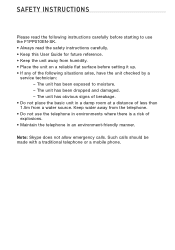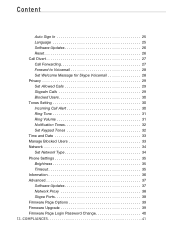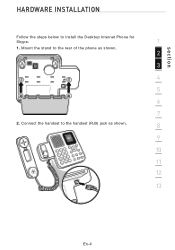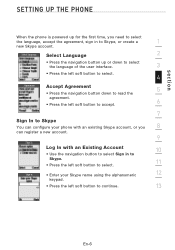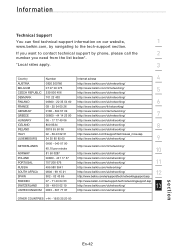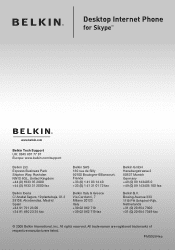Belkin F1PP010EN-SK Support Question
Find answers below for this question about Belkin F1PP010EN-SK - Desktop Internet Phone.Need a Belkin F1PP010EN-SK manual? We have 1 online manual for this item!
Question posted by FATCHEF6161 on February 18th, 2011
Belkin Desktop Phone Mod:fippoioen-sk
AFTER RESETTING I GET "UNABLE TO CONNECT TO THE INTERNET" WHEN SIGNING IN I GET "NETWORK ERROR"
IT HAS BEEN REPLACED WITH A NEW ONE SAME RASULTS CAN YOU ADVISE
Current Answers
Related Belkin F1PP010EN-SK Manual Pages
Similar Questions
Skype Account Sign-in Problem
Since 13-July-2017 I can't sign-in any Skype account in my Belkin Desktop Skype Phone F1PP010EN. Of ...
Since 13-July-2017 I can't sign-in any Skype account in my Belkin Desktop Skype Phone F1PP010EN. Of ...
(Posted by oleg111 6 years ago)
Help With My Belkin F8z618
yesterday everything was fine in my car with my belkin f8z618 but today went i went into my car and ...
yesterday everything was fine in my car with my belkin f8z618 but today went i went into my car and ...
(Posted by djmaster125 11 years ago)
Why Must I Shut Off One Device To Connect To The Internet?
I have a Mac desktop, Ipad DSL modem and Belkin router but can't connect to the Internet without t...
I have a Mac desktop, Ipad DSL modem and Belkin router but can't connect to the Internet without t...
(Posted by mbeyerhome 11 years ago)
My Phone Screen Is Blinking Only
Phone screen is blinking only what is the problem
Phone screen is blinking only what is the problem
(Posted by karmanoble123 12 years ago)