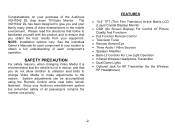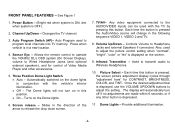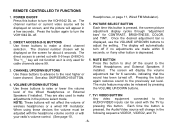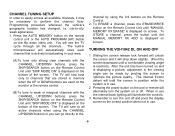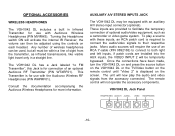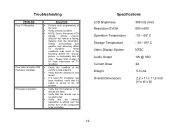Audiovox VOH1042DL Support Question
Find answers below for this question about Audiovox VOH1042DL - Overhead 10.4" LCD Monitor.Need a Audiovox VOH1042DL manual? We have 1 online manual for this item!
Question posted by tim83757 on July 20th, 2023
Rca Headphones
Current Answers
Answer #1: Posted by SonuKumar on July 20th, 2023 10:17 AM
To sync your RCA wireless headphones with another device, you will need to find a device that supports DECT. Some devices that support DECT include:
- DECT phones: Many DECT phones also support DECT headphones.
- DECT answering machines: Some DECT answering machines also support DECT headphones.
- DECT baby monitors: Some DECT baby monitors also support DECT headphones.
If you do not have a device that supports DECT, you can purchase a DECT adapter. DECT adapters allow you to connect your RCA wireless headphones to devices that do not natively support DECT.
Here are some DECT adapters that you can purchase:
- RangeExtender DECT Adapter: This adapter allows you to connect your RCA wireless headphones to any device with an audio jack.
- DECT Dongle: This dongle allows you to connect your RCA wireless headphones to your computer.
- DECT Transmitter: This transmitter allows you to connect your RCA wireless headphones to your TV.
I hope this helps! Let me know if you have any other questions.
Please respond to my effort to provide you with the best possible solution by using the "Acceptable Solution" and/or the "Helpful" buttons when the answer has proven to be helpful.
Regards,
Sonu
Your search handyman for all e-support needs!!
Related Audiovox VOH1042DL Manual Pages
Similar Questions
the unit is getting power just has no picture
Put a DVD in Audiovox ADV300 hearing sounds but no picture on Audivox Voh1042DL TV monitor, I have t...
I have a 7" LCD Monitor & DVD player. I got it out of the closet and had it on charge for 2 days and...
How many wireless headphone can you use? We need at least 3....will this be a problem?