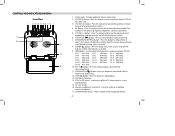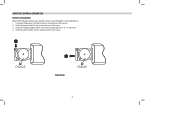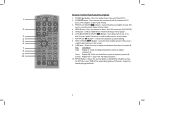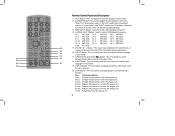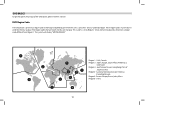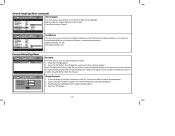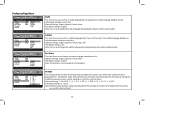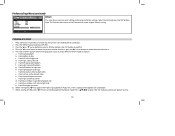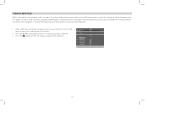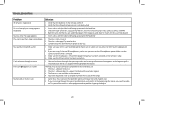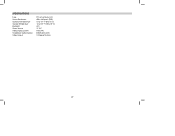Audiovox AVXMTG10U Support Question
Find answers below for this question about Audiovox AVXMTG10U.Need a Audiovox AVXMTG10U manual? We have 1 online manual for this item!
Question posted by apratt on January 6th, 2013
Wireless Headphones
How many wireless headphone can you use? We need at least 3....will this be a problem?
Current Answers
Related Audiovox AVXMTG10U Manual Pages
Similar Questions
Model Klv3913
I am trying to connect a Frist Alert A-550 wireless surveillance camera. Can not get it to work. Any...
I am trying to connect a Frist Alert A-550 wireless surveillance camera. Can not get it to work. Any...
(Posted by roscoek 10 years ago)
Why Won't My Audiovox Dvd Play Sound W/out Headphones So More Than 2 Can Hear It
(Posted by parooney 10 years ago)
Audiovox Vox102 Monitor Swings Freely When We Are Viewing Videos, How Do We Fix?
(Posted by canjbodden 11 years ago)
Where Can I Purchase A Replacement Remote For Avxmtg10u Car Dvd Player
the model is Audiovox AVXMTG10U Car DVD Player - 10" LED. We need a replacement remote. The van did ...
the model is Audiovox AVXMTG10U Car DVD Player - 10" LED. We need a replacement remote. The van did ...
(Posted by cheryl49592 12 years ago)