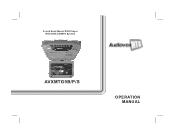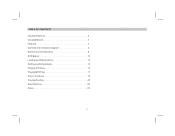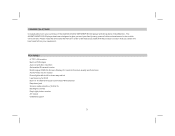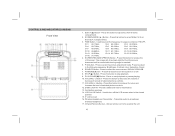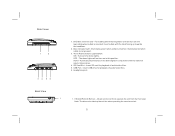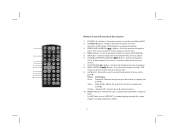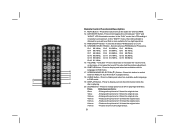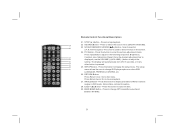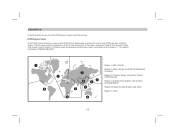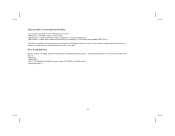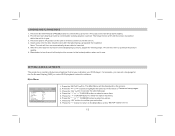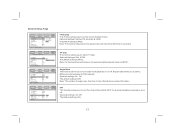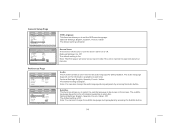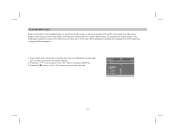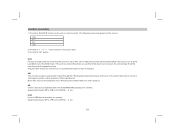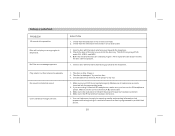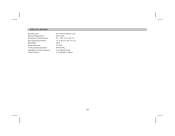Audiovox AVXMTG9B Support Question
Find answers below for this question about Audiovox AVXMTG9B.Need a Audiovox AVXMTG9B manual? We have 1 online manual for this item!
Question posted by parooney on May 18th, 2013
Why Won't My Audiovox Dvd Play Sound W/out Headphones So More Than 2 Can Hear It
The person who posted this question about this Audiovox product did not include a detailed explanation. Please use the "Request More Information" button to the right if more details would help you to answer this question.
Current Answers
Related Audiovox AVXMTG9B Manual Pages
Similar Questions
Is There A Store In The 02420 Area That Can Look At/repair My Audiovox3913.
My set stopped working yesterday. I have tried everything that I can think of and it just stopped. I...
My set stopped working yesterday. I have tried everything that I can think of and it just stopped. I...
(Posted by clairjedrey 10 years ago)
Can't Hear Sound From Audiovox Dvd Car Player
Hi! I' m from Chile and we bought a car with an audiovox DVD player (adv 400at) and we can't manage ...
Hi! I' m from Chile and we bought a car with an audiovox DVD player (adv 400at) and we can't manage ...
(Posted by cmardonesb 10 years ago)
Audiovox Overhead Dvd Avxmtg9 Has Static When I Swith To Play Over Car Radio?
(Posted by jmsken 11 years ago)
Audiovox Avxmtg9b/p/s Trouble
My dvd player wont turn on even after pressing the power button
My dvd player wont turn on even after pressing the power button
(Posted by eddyj68 11 years ago)