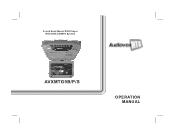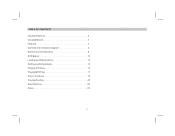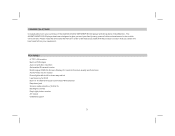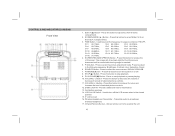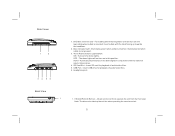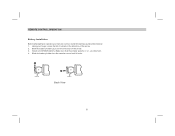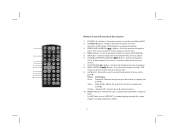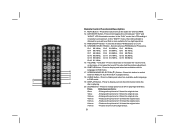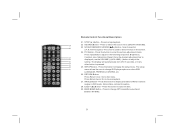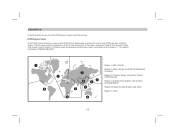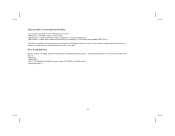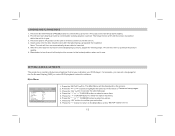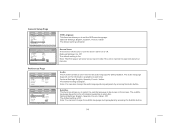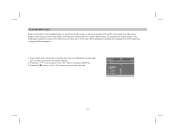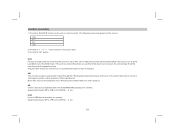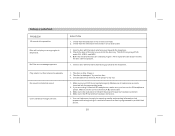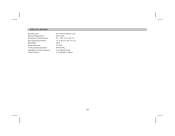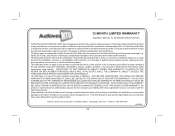Audiovox AVXMTG9B Support Question
Find answers below for this question about Audiovox AVXMTG9B.Need a Audiovox AVXMTG9B manual? We have 1 online manual for this item!
Question posted by eddyj68 on August 11th, 2012
Audiovox Avxmtg9b/p/s Trouble
My dvd player wont turn on even after pressing the power button
Current Answers
Answer #1: Posted by jholmes23703 on August 24th, 2012 8:27 AM
Please contact Audiovox Customer Care online
Go to http://voxrightnow.custhelp.com/app/utils/login_form/redirect/ask and create an account and then USE ASK A QUESTION
Related Audiovox AVXMTG9B Manual Pages
Similar Questions
Won't Load A Dvd Any Ideas??
put dvd in and wont load.. just says loading and has trouble ejecting?? any ideas
put dvd in and wont load.. just says loading and has trouble ejecting?? any ideas
(Posted by drausch3426 7 years ago)
Replacement Part
have a audiovox voh682a overhead car video but needa dvd player, remote and headphones. where can i ...
have a audiovox voh682a overhead car video but needa dvd player, remote and headphones. where can i ...
(Posted by treepalm99 11 years ago)
Audiovox Vox102 Monitor Swings Freely When We Are Viewing Videos, How Do We Fix?
(Posted by canjbodden 11 years ago)
Can't Get System To Stay On
Power on , it goes to dvd and after a few seconds it will try to open the dvd player and then shut o...
Power on , it goes to dvd and after a few seconds it will try to open the dvd player and then shut o...
(Posted by hambyt 14 years ago)