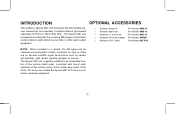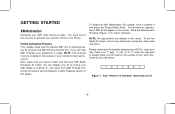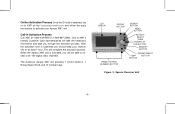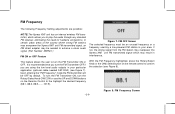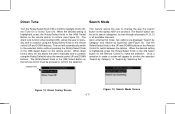Audiovox XMCK10 - XM Radio Tuner Support and Manuals
Get Help and Manuals for this Audiovox item

View All Support Options Below
Free Audiovox XMCK10 manuals!
Problems with Audiovox XMCK10?
Ask a Question
Free Audiovox XMCK10 manuals!
Problems with Audiovox XMCK10?
Ask a Question
Most Recent Audiovox XMCK10 Questions
Audiovox Vox102 Monitor Swings Freely When We Are Viewing Videos, How Do We Fix?
(Posted by canjbodden 11 years ago)
Who Has Audiovox Xt-260 Am/fm Cassette Car Stereo Color Code Wireing For Free?
I am trying to get the AUDIOVOX XT-260 car stereo AM/FM Cassette radio wireing color code to put tha...
I am trying to get the AUDIOVOX XT-260 car stereo AM/FM Cassette radio wireing color code to put tha...
(Posted by oldschool1980s 12 years ago)
Popular Audiovox XMCK10 Manual Pages
Audiovox XMCK10 Reviews
We have not received any reviews for Audiovox yet.