Audiovox XMRVRFM002 - Commander MT XM Radio Tuner Support and Manuals
Get Help and Manuals for this Audiovox item
This item is in your list!

View All Support Options Below
Free Audiovox XMRVRFM002 manuals!
Problems with Audiovox XMRVRFM002?
Ask a Question
Free Audiovox XMRVRFM002 manuals!
Problems with Audiovox XMRVRFM002?
Ask a Question
Popular Audiovox XMRVRFM002 Manual Pages
User Guide - Page 2
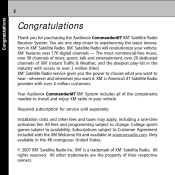
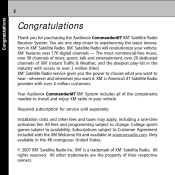
... latest innovation in the 48 contiguous United States. © 2007 XM® Satellite Radio Inc. College sports games subject to change. Installation costs and other trademarks are one -time activation fee. All rights reserved. Your Audiovox CommanderMT XM® System includes all of XM® Satellite Radio. Subscriptions subject to Customer Agreement included with access...
User Guide - Page 3
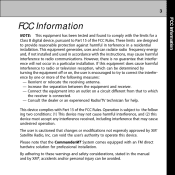
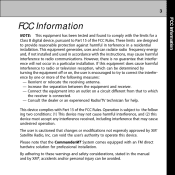
...Part 15 of the FCC Rules. By adhering to provide reasonable protection against harmful in terference in a particular installation. However, there is connected. - Reorient or relocate the receiving antenna. - Connect the equipment into an outlet on , the user...XM®, accidents and/or personal injury can radiate radio frequency energy and, if not installed and used in the manual...
User Guide - Page 4
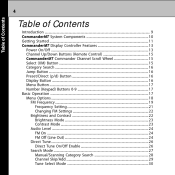
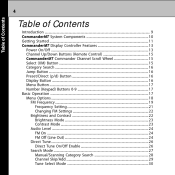
.../Off ...13 Channel Up/Down Buttons (Remote Control) ...15 CommanderMT Commander Channel Scroll Wheel ...15 Select (XM) Button ...15 Category Search ...16 Jump...Setting ...21 Changing FM Settings ...22 Brightness and Contrast ...22 Brightness Mode ...23 Contrast Mode ...23 Audio Level ...24 FM On ...24 FM Off (Line Out) ...24 Direct Tune ...26 Direct Tune On/Off Enable ...26 Search Mode ...27 Manual...
User Guide - Page 6
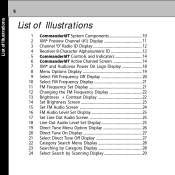
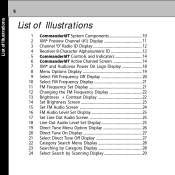
... 8-Character Alphanumeric ID ...12 CommanderMT Controls and Indicators ...14 CommanderMT Active Channel Screen ...14 XM® and Audiovox Power On Logo Display ...18 Menu Options Display ...19 Select FM Frequency Off Display ...20 Select FM Frequency Display ...21 FM Frequency Set Display ...21 Changing the FM Frequency Display ...22 Brightness + Contrast Display ...22...
User Guide - Page 9


... your vehicle.
9
Introduction
Introduction
The Audiovox CommanderMT System processes the XM® satellite signals received by an externally mounted antenna for your radio or other audio output equipment. NOTE:
When installed in an accessible location of the vehicle (dash area), consistent with line-of-sight operation of the remote control, and/or within easy reach...
User Guide - Page 11
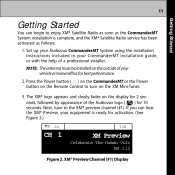
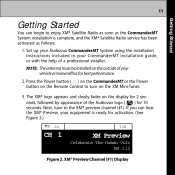
Set up your Audiovox CommanderMT System using the installation instructions included in your vehicle or home/office for best performance. 2. XM® Preview Channel (#1) Display Next, tune to turn on the outside of your CommanderMT installation guide, or with the help of the Audiovox logo ( ) for 10 seconds. NOTE: The antenna must be installed on the XM Mini-Tuner. 3. The XM® ...
User Guide - Page 12


...
4. Next, make sure you have a credit card or XM Pre-Paid Service Card, and your 8-character alphanumeric XM® ID code carefully. To obtain the XM® identification (ID) number, tune to double-check your... ∨ ) buttons on the rear of your ID code located on the remote control, and press the Select button. The 8-digit XM® ID number will appear as shown in this mode. ...
User Guide - Page 13
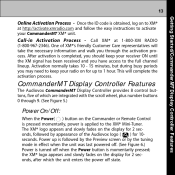
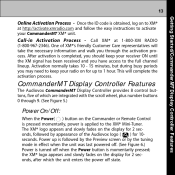
...-XM RADIO
(1-800-967-2346). 13
Getting Started/CommanderMT Display Controller Features
Online Activation Process - Once the ID code is completed, you should keep your radio on the display for 10seconds. After activation is obtained, log on the Commander or Remote Control is pressed momentarily, power is momentarily pressed; CommanderMT Display Controller Features
The Audiovox...
User Guide - Page 21


PRESS XM BUTTON TO SELECT
FM frequency
88.1 MHz
Figure 10. Select FM Frequency Display
FM FREQUENCY SET
FM frequency Set
Figure 11. FM Frequency Set Display Upon entering this mode, any FM ... 21
Menu Options/FM Frequency
Frequency Setting: The selected frequency must be chosen using the scroll wheel or the channel up/down buttons on the remote control for frequency selection. If not,...
User Guide - Page 28
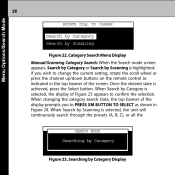
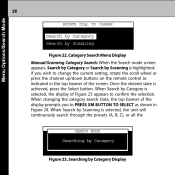
... the current setting, rotate the scroll wheel or press the channel up/down buttons on the remote control as ...XM BUTTON TO SELECT as indicated in Figure 24. When Search by Scanning is highlighted; When Search by Scanning is selected, the unit will continuously search through the presets (A, B, C), or all the
SEARCH MODE
Searching by Category Display Category Search Menu Display Manual...
User Guide - Page 31
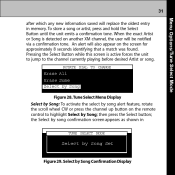
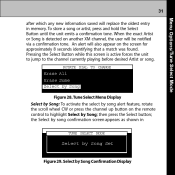
... Confirmation Display An alert will also appear on another XM channel, the user will replace the oldest entry in
TUNE SELECT MODE
Select by Song Set
Figure 29. then press the Select button; When ... alert feature, rotate the scroll wheel CW or press the channel up button on the remote control to the channel currently playing before desired Artist or song. Pressing the Select Button while...
User Guide - Page 48


... or the remote control up/down when the vehicle is shut off, or power is disconnected. ROTATE DIAL TO CHANGE
On Off
Figure 59. 48
Menu Options/Auto On
Auto-On The XM Mini-Tuner is... unit is reapplied, the user must press the power button on the Disiplay Controller to shut down buttons to highlight the On or Off option. (See Figure 59.) When the desired setting is highlighted, press the ...
User Guide - Page 49


... DIAL TO CHANGE
Reset Factory Settings? This feature allows the user to reset the Mini-XM receiver back to restore the factory defaults. All of the presets installed by the user are erased and the unit returns to Yes (settings will be lost) function. The unit displays Factory Settings Saved on the remote control to switch from the...
User Guide - Page 62
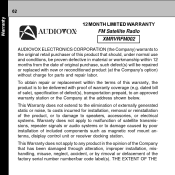
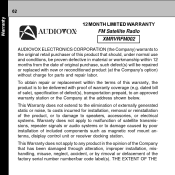
... poor installation of included components such as magnetic roof mount antenna, disiplay control unit or receiver docking station. THE EXTENT OF THE This Warranty does not extend to the elimination of externally generated static or noise, to costs incurred for parts and repair labor. 62
Warranty
12 MONTH LIMITED WARRANTY FM Satellite Radio XMRVRFM002
AUDIOVOX ELECTRONICS...
User Guide - Page 64
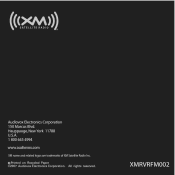
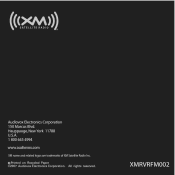
Audiovox Electronics Corporation 150 Marcus Blvd. Printed on Recycled Paper ©2007 Audiovox Electronics Corporation. All rights reserved. XMRVRFM002
Hauppauge, New York 11788 U.S.A. 1 800 645 4994 www.audiovox.com
XM name and related logos are trademarks of XM Satellite Radio Inc.
Audiovox XMRVRFM002 Reviews
Do you have an experience with the Audiovox XMRVRFM002 that you would like to share?
Earn 750 points for your review!
We have not received any reviews for Audiovox yet.
Earn 750 points for your review!
