Audiovox XR9 - XM Radio Tuner Support and Manuals
Get Help and Manuals for this Audiovox item
This item is in your list!

View All Support Options Below
Free Audiovox XR9 manuals!
Problems with Audiovox XR9?
Ask a Question
Free Audiovox XR9 manuals!
Problems with Audiovox XR9?
Ask a Question
Popular Audiovox XR9 Manual Pages
User Guide - Page 1
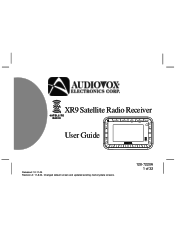
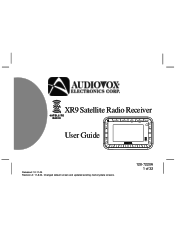
XR9 Satellite Radio Receiver
User Guide
SATELLITE RADIO
1
2
3
4
5
6
7
8
9
0
Released: 10-11-04 Revision A: 11-8-04. Changed default screen and updated existing memory/data screens.
128-7220A 1 of 32
User Guide - Page 2


..., Over 60 channels of XM Satellite Radio. Your Audiovox XR9 receiver must be used with the XM Welcome Kit and available at additional monthly costs. Audiovox Home Kit: Audiovox Vehicle Kit: Audiovox Boom Box:
Part Number XH9 Part Number XC9 Part Number XB9
Required subscription for service sold . All rights reserved. Only available in XM Satellite Radio. Premium Channels available at...
User Guide - Page 3


... 10 Memory Button (T SEL Function 11 Menu Display Operations 14 Menu Descriptions 14 Radio ID 14 Display Setting 14 Audio Options 15 FM Options 16 Confirm Tone Option 16 Lock Option 17 Lock/Unlock Default Code Function 17
Antenna Aiming (Home Installation 18 Channel Add/Skip 18 Memory Options 19 Time Options 19 Clock 19
Time...
User Guide - Page 4


... Home, Vehicle or Boom Box Kits). This device complies with Part 15 of 32 remember that this device does not cause harmful interference.
5. Introduction
The Audiovox XM XR9 Satellite Receiver processes the satellite signals received by the externally mounted antenna (purchased separately as airbags, etc.
3. XR9 System Components
XM Receiver Model XR9, P/N144-2450
123 456 789
0
SATELLITE RADIO...
User Guide - Page 5


... Home Kit, Vehicle Kit or Boom Box Kit, or with some simple directions and provide XM with the help of the vehicle (dash area), consistent with the Radio ID option highlighted. Set up your Audiovox XR9 using the installation instructions included in an accessible location of a professional installer. If this is typically installed in your XM® radio service ----
To obtain the XM...
User Guide - Page 6


... you through the activation process.
While the unit powers down, the Audiovox logo appears for the first time), or by a confirmation
beep tone. A momentary press of the power buttonturns off . One of 32 A momentary press of the power button turns on for 2 seconds and the unit turns off the receiver. (b) Call XM at 1-800-XM RADIO (967-2346).
User Guide - Page 7


...button is used to search the current incoming XM signal, and thereby alert you to quickly ... of presenting the Artist, Song Title and data service information on the unit. Upon entering the main... holding the MENU button will enter FM Frequency setting mode which allows the user to choose one...through the various menus and lists.
When in XR9 memory. egory. By pressing the Channel Up/...
User Guide - Page 11


...holding down the MEMORY button for 1 second, confirming your own personal review. While the XR9 is displayed on the LCD screen in any of 32 The unit ...press the SELECT button to search the current incoming XM signal and alert the user when a saved song is entered ...to 30 listings (30 Artist/Song Title combinations). King/Take It Home 03 Sting/Sacred Love Sting 04 Coldplay/Clocks Coldpla
NOTE: If...
User Guide - Page 14


...of 32
-14- MRaiandMioeInDu
• Radio ID • Display Setting • Audio Options • FM Options • Confirm Tone Option • Lock Option • Antenna Aiming
• Channel Add/Skip •... the default screen display.
36DH3084
Display Setting The following options are available:
Menu Descriptions
Radio ID Displays your 8 digit XM ID number. Menu Display Operations
To ...
User Guide - Page 16


.../display selection.
FM On/ Off Frequency Setting
FM On/Off: Upon entering this mode, any standard FM receiver, eliminating the need to play the XR9 audio through any FM transmitter fre- Confirm... select the desired frequency.
Press the SELECT but ton to enter the new fre
Frequency Setting
quency setting, or
89 .3 MHz
press the MENU button
to return to the menu options page...
User Guide - Page 18


...
by number of sight satellite signal.
Channel Add/Skip
Antenna Aiming (Home Installation) Upon entering this mode, two 7-segment vertical bar graphs are typically used in large urban areas where structures may not be
adjusted. Press the SELECT button. 7. Moving the antenna location should maximize the number of 32 The lock code is now changed. Lock...
User Guide - Page 20


...function if your area is provided via the XM channel, and will not be triggered until the XR9 updates the time information using the satellite signal.
128-7220A 20 of time be sure to position the antenna to receive the satellite signal so the time can be -
...Format Time Zone Daylight Saving Time
DST Observed DST not Observed
NOTE: When the XR9 has not been turned on the received signal.
User Guide - Page 21


...Up/Down buttons to enter. SELECT Button for adjustment. NOTE: Loss of the satellite signal by the XR9 will also switchautomatically when the AM or PM threshold has been exceeded. The ... series of time. The alarm will trigger again at a specific time. When the alarm is selected under the Set Alarm function.
Set Alarm (Default-Off) Use the Channel Up/Down buttons to adjust the...
User Guide - Page 27


.../display selection. For optimal operation of 32 Upon entering this manual. For a full description of the features from a remote location. If Yes is capable of operating most of a ...Time 12:00PM • Sleep Mode Off
Remote Control Unit The wireless remote control supplied with the XR9 is chosen, the unit reverts to the original factory settings for the following parameters:
• All ...
User Guide - Page 29


..., DC Input CAUTION: Use only the Audiovoxapproved adapter specified in the Home (XH9) and Vehicle (XC9) kit for obstacles over or around antenna
1.
No signal on
not properly connected cable
Check antenna display message
Satellite antenna not connected
Antenna or cable is faulty
Check satellite connection to XR9
Contact system installer or vendor
Audio static or FM modulator frequency...
Audiovox XR9 Reviews
Do you have an experience with the Audiovox XR9 that you would like to share?
Earn 750 points for your review!
We have not received any reviews for Audiovox yet.
Earn 750 points for your review!
