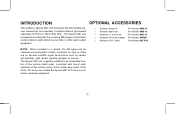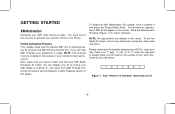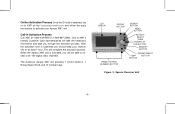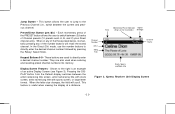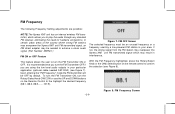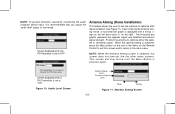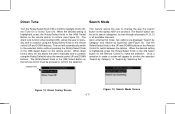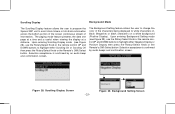Audiovox XMCK10 Support Question
Find answers below for this question about Audiovox XMCK10 - XM Radio Tuner.Need a Audiovox XMCK10 manual? We have 1 online manual for this item!
Question posted by oldschool1980s on October 31st, 2011
Who Has Audiovox Xt-260 Am/fm Cassette Car Stereo Color Code Wireing For Free?
Current Answers
Answer #1: Posted by alanmoore78 on February 2nd, 2012 8:08 AM
orange with white stripe: switched (ignition) 12V power
black with white stripe: 12V ground
green with white stripe: always on 12V power
red: left rear speaker +
white: left front speaker +
violet: left speaker combined ground
yellow: right rear speaker +
blue: right front speaker +
light green: right speaker combined ground
You will also probably need an antenna plug size adapter to fit a non-GM radio in your Astro, and I would pick up a new mounting kit. American International GM-K434 is gapless and won't stick way out of the dash. Also $10 most places. GM-K454 can be used if the Audiovox radio is too deep, that kit includes 1/2" and 1" extensions and then of course it'll have to stick out of the dash. If you can't find AI products then Scosche GM1504 is the rough equivalent of the GM-K454. Either way, it'll work best with the kit and you can keep the kit and swap radios later if you find another one you want to use.
Supporting Images
You can click the images below to enlargeRelated Audiovox XMCK10 Manual Pages
Similar Questions
Hi! I' m from Chile and we bought a car with an audiovox DVD player (adv 400at) and we can't manage ...
the model is Audiovox AVXMTG10U Car DVD Player - 10" LED. We need a replacement remote. The van did ...
Car alarm model# APS-3. Remote ID#706A-1. Where can I purchase this replacement remote?