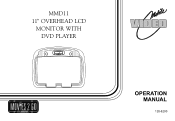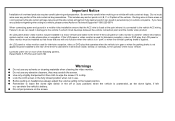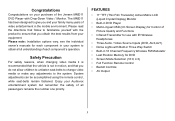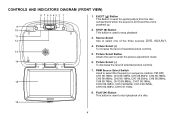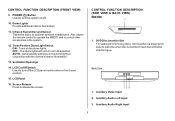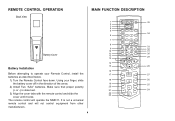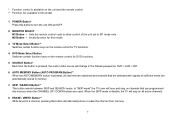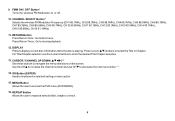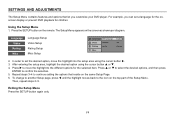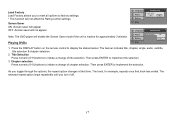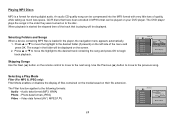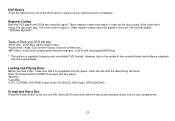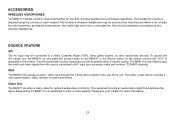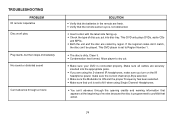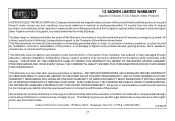Audiovox MMD11 Support Question
Find answers below for this question about Audiovox MMD11 - Movies 2 Go.Need a Audiovox MMD11 manual? We have 1 online manual for this item!
Question posted by shawndee89 on August 3rd, 2015
Dvd Wont Play
Current Answers
Answer #1: Posted by BusterDoogen on August 3rd, 2015 3:10 PM
I hope this is helpful to you!
Please respond to my effort to provide you with the best possible solution by using the "Acceptable Solution" and/or the "Helpful" buttons when the answer has proven to be helpful. Please feel free to submit further info for your question, if a solution was not provided. I appreciate the opportunity to serve you!
Related Audiovox MMD11 Manual Pages
Similar Questions
put dvd in and wont load.. just says loading and has trouble ejecting?? any ideas
I have a DVD jammed inside the player, how can I get in out?
Ne ló, i leave in Brazil, and I'm guino about having on of those Movies to go DVD Player. Does ...