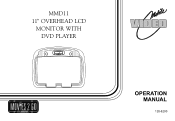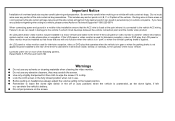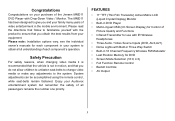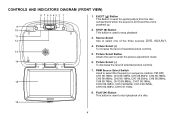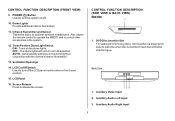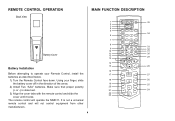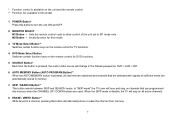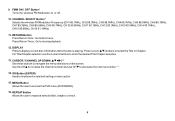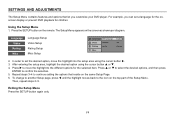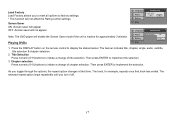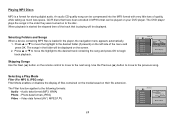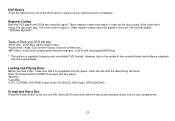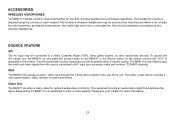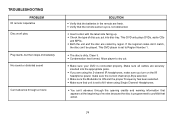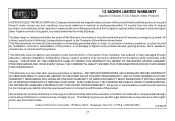Audiovox MMD11 Support Question
Find answers below for this question about Audiovox MMD11 - Movies 2 Go.Need a Audiovox MMD11 manual? We have 1 online manual for this item!
Question posted by dtrab2 on May 5th, 2011
Dvd Region
Ne ló, i leave in Brazil, and I'm guino about having on of those Movies to go DVD Player. Does the Player readquirir alo tule of regions?
Current Answers
Related Audiovox MMD11 Manual Pages
Similar Questions
How Can I Change The Dvd Region To My Dvd Player
(Posted by Anonymous-65803 11 years ago)
Where Can I Purchase A Replacement Remote For Avxmtg10u Car Dvd Player
the model is Audiovox AVXMTG10U Car DVD Player - 10" LED. We need a replacement remote. The van did ...
the model is Audiovox AVXMTG10U Car DVD Player - 10" LED. We need a replacement remote. The van did ...
(Posted by cheryl49592 12 years ago)
Movies2go Mmd11a
Car DVD player will not power up....worked fine for first 5 months.
Car DVD player will not power up....worked fine for first 5 months.
(Posted by theharaways 12 years ago)
Dvd Jammed In Dvd Player
I have a DVD jammed inside the player, how can I get in out?
I have a DVD jammed inside the player, how can I get in out?
(Posted by frichissin 12 years ago)
My Audiovox Mmd11 Reads Bad Disk On Any Dvd. Cleaned Disks & Dvd. Can U Help?
(Posted by samsnyder 13 years ago)