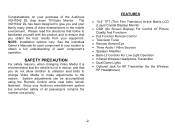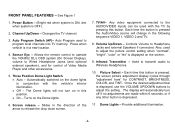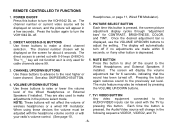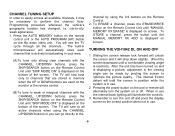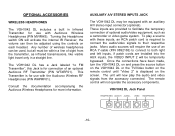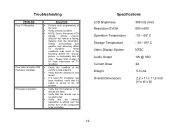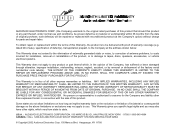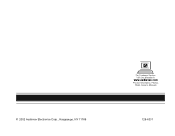Audiovox VOH1042DL Support Question
Find answers below for this question about Audiovox VOH1042DL - Overhead 10.4" LCD Monitor.Need a Audiovox VOH1042DL manual? We have 1 online manual for this item!
Question posted by wjeffery2 on July 30th, 2014
Troubleshooting/avd300 Slot In Dvd Player And Voh1042dl Tv/monitor
Put a DVD in Audiovox ADV300 hearing sounds but no picture on Audivox Voh1042DL TV monitor, I have the manual need touble shooting advise. Ms Willie
Current Answers
Related Audiovox VOH1042DL Manual Pages
Similar Questions
Where Can I Find A Remote Control That Will Work With This Dvd Player.
I don't want to buy a multi-device remote. I want a simpler one that's easy for kids or elderly to u...
I don't want to buy a multi-device remote. I want a simpler one that's easy for kids or elderly to u...
(Posted by carolsphr 1 year ago)
Audiovox Vol 1042dl Jack Panel Location
Where is the audiovox vol 1042dl jack panel location
Where is the audiovox vol 1042dl jack panel location
(Posted by sgtsweets 9 years ago)
Can't Hear Sound From Audiovox Dvd Car Player
Hi! I' m from Chile and we bought a car with an audiovox DVD player (adv 400at) and we can't manage ...
Hi! I' m from Chile and we bought a car with an audiovox DVD player (adv 400at) and we can't manage ...
(Posted by cmardonesb 10 years ago)
Where Can I Purchase A Replacement Remote For Avxmtg10u Car Dvd Player
the model is Audiovox AVXMTG10U Car DVD Player - 10" LED. We need a replacement remote. The van did ...
the model is Audiovox AVXMTG10U Car DVD Player - 10" LED. We need a replacement remote. The van did ...
(Posted by cheryl49592 12 years ago)