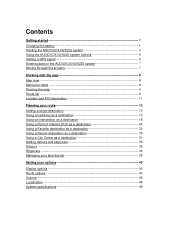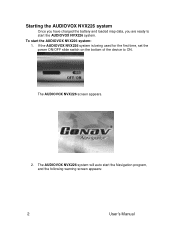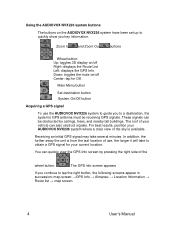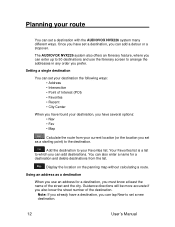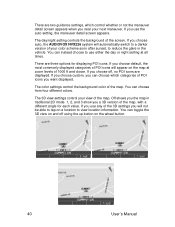Audiovox NVX226 Support Question
Find answers below for this question about Audiovox NVX226 - Automotive GPS Receiver.Need a Audiovox NVX226 manual? We have 1 online manual for this item!
Question posted by harrysiebel on January 27th, 2015
Navigation System Couldn't Find The Gps Signal?
Current Answers
Answer #1: Posted by TommyKervz on January 27th, 2015 3:35 PM
If the GPS signal is weak or your device is only able to see three satellites or fewer, the location icon is shown in gray, the Driving View is shown in gray, or one of the following messages can be shown:
- Waiting for a valid GPS signal
- Poor GPS signal...
- The GPS signal was lost x seconds ago
Keep in mind that even if your device is working correctly, it may take a couple of minutes for it to work out your location when you switch it on
you may have to take it back to the technicien who installed it for some diagnoses.
Related Audiovox NVX226 Manual Pages
Similar Questions
I recently purchased a 1996 Nissan 200SX SE and I believe one of the previous owners installed this ...
Tried to update VM9424 v.5.0.24 to 5.0.32 using Horizon instructions on internet and now GPS does no...
I need the GPS drivers for my AUDIOVOX NVX227SaGPS. It does not go futher than the AUDIOVOX schreen
I have had this SIRIUS Radio for several years, and have had good signal reception most of the time,...
Is there a map update for Audiovox NVX225-3.5" Touch Screen Jensen GPS?