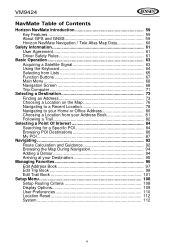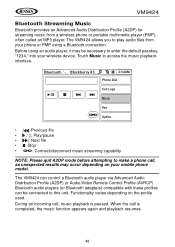Audiovox VM9424 Support Question
Find answers below for this question about Audiovox VM9424.Need a Audiovox VM9424 manual? We have 1 online manual for this item!
Question posted by KenfromMadison on October 4th, 2018
No Gps After Vm9424 Update.
Tried to update VM9424 v.5.0.24 to 5.0.32 using Horizon instructions on internet and now GPS does not work. Followed instructions exactly, but it now says "Navigation.exe There has been a sharing violation. The Source or destination file may be in use. Copy not complete. nm_engine.dll not found" Can someone please tell me how to either fix the problem, or how to go back to old version of software that worked. Thanks! Ken
Current Answers
Related Audiovox VM9424 Manual Pages
Similar Questions
How Do I Use The Radio On My Stereo Is There Something That Has To Be Connect
(Posted by leshiibarra5 9 years ago)
Jensen Vm9424 Cd & Ipod Functions Stopped Working
I have a VM9424 installed in a Nexus motorhome (Ford e-450 chassis) Unit was replaced by ASA six wee...
I have a VM9424 installed in a Nexus motorhome (Ford e-450 chassis) Unit was replaced by ASA six wee...
(Posted by srbalok 10 years ago)
To Use My Audiovox With A Cable Tv Box.
i need correct code to program universal remote to turn on tv.
i need correct code to program universal remote to turn on tv.
(Posted by sagraves 11 years ago)
Problem Using Home Dock
My onyx is model # xdnx1. It works fine in the vehicle dock. In the home dock, when in the menu mode...
My onyx is model # xdnx1. It works fine in the vehicle dock. In the home dock, when in the menu mode...
(Posted by jsorb99 11 years ago)