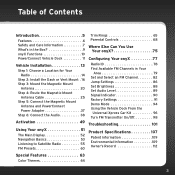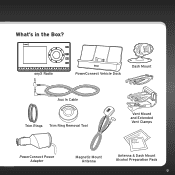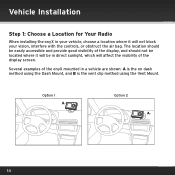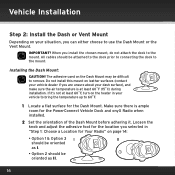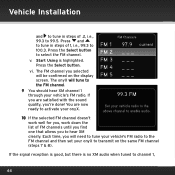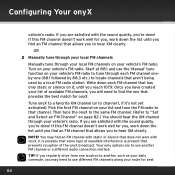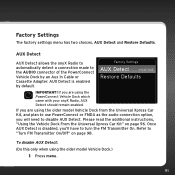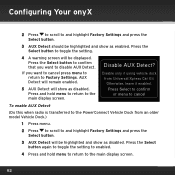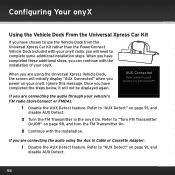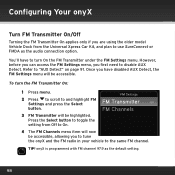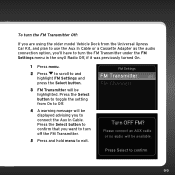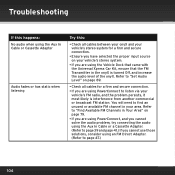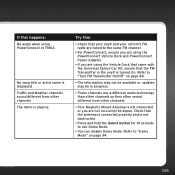Audiovox XDNX1V1 - XM onyX Dock Support and Manuals
Get Help and Manuals for this Audiovox item

View All Support Options Below
Free Audiovox XDNX1V1 manuals!
Problems with Audiovox XDNX1V1?
Ask a Question
Free Audiovox XDNX1V1 manuals!
Problems with Audiovox XDNX1V1?
Ask a Question
Most Recent Audiovox XDNX1V1 Questions
Problem Using Home Dock
My onyx is model # xdnx1. It works fine in the vehicle dock. In the home dock, when in the menu mode...
My onyx is model # xdnx1. It works fine in the vehicle dock. In the home dock, when in the menu mode...
(Posted by jsorb99 11 years ago)
How To Use Fm Modular
(Posted by cward 13 years ago)
Popular Audiovox XDNX1V1 Manual Pages
Audiovox XDNX1V1 Reviews
We have not received any reviews for Audiovox yet.